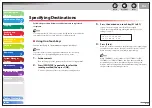1
2
3
4
5
6
7
8
9
10
11
Back
Next
Previous
TOP
4-29
Before Using the
Machine
Document and Paper
Copying
Sending and
Receiving
Printing and
Scanning
Network
Remote UI
System Manager
Settings
Maintenance
Troubleshooting
Appendix
Index
Table of Contents
PC Faxing
Follow this procedure to send a fax from your computer.
Make sure that the fax driver is installed. To check if the driver
is installed, see “Installing/Uninstalling Software,” in the Starter
Guide.
For details on the fax driver settings, see Online Help.
How to display the print screen or items on the screen may vary depending
on your application and/or OS.
1.
From an open document on an application, click
[File] > [Print].
2.
Select the fax icon ([Canon MF4600 Series
(FAX)]), then click [Print] or [OK].
3.
Specify the name and fax number in [Sending
Settings], then click [Add to Recipient List].
4.
Click [OK] in the Fax Sending Settings.