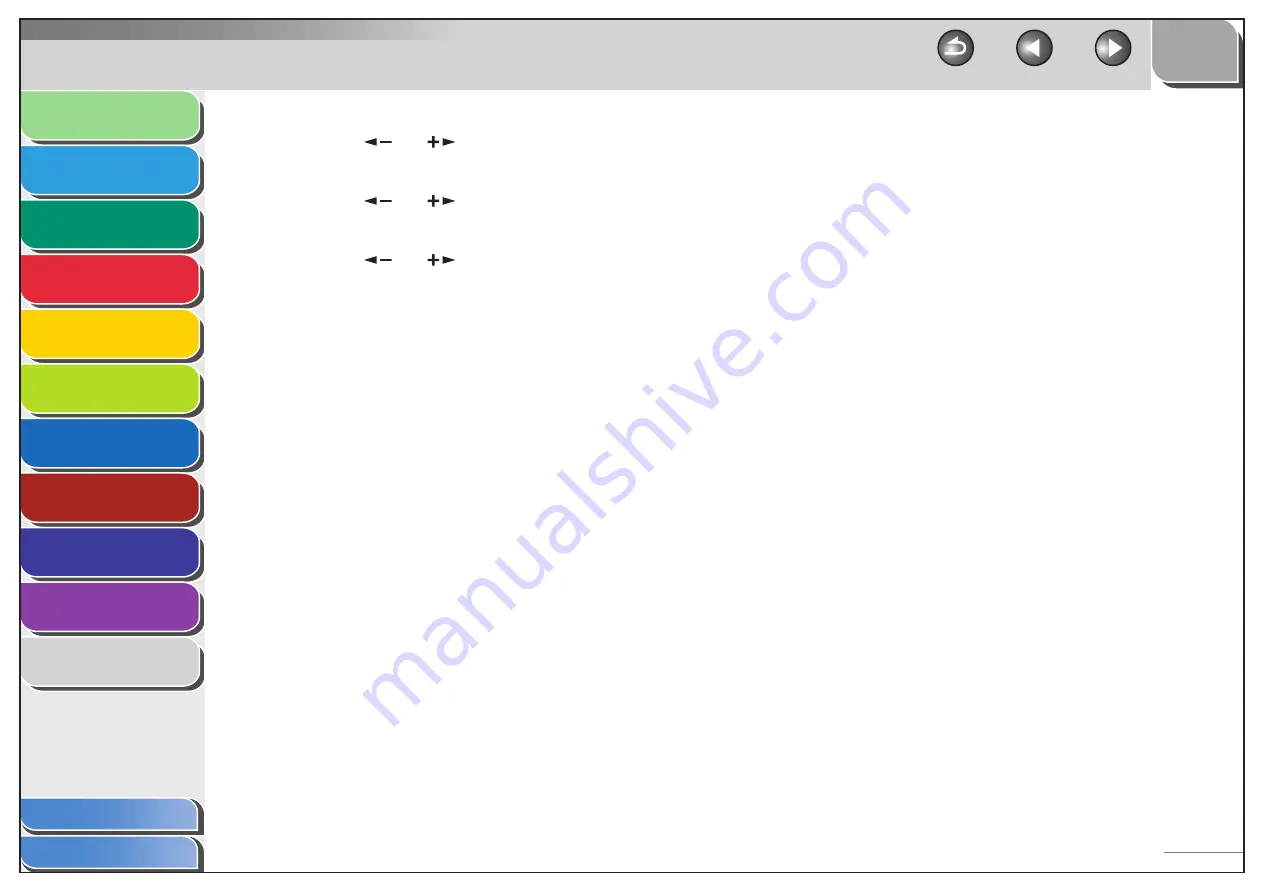
1
2
3
4
5
6
7
8
9
10
11
Back
Next
Previous
TOP
8-13
Before Using the
Machine
Document and Paper
Copying
Sending and
Receiving
Printing and
Scanning
Network
Remote UI
System Manager
Settings
Maintenance
Troubleshooting
Appendix
Index
Table of Contents
4.
Press
[
] or [
] to select <ON>, then press
[OK].
5.
Press
[
] or [
] to select <PDL JOBS W/OUT
ID>, then press [OK].
6.
Press
[
] or [
] to select <ON> or <OFF>,
then press [OK].
<ON>: The machine accepts print jobs from computers that do not
correspond with a registered Department ID.
<OFF>: The machine does not accept print jobs from computers that
do not correspond with a registered Department ID.
7.
Press [Stop/Reset] to return to the standby
mode.
















































