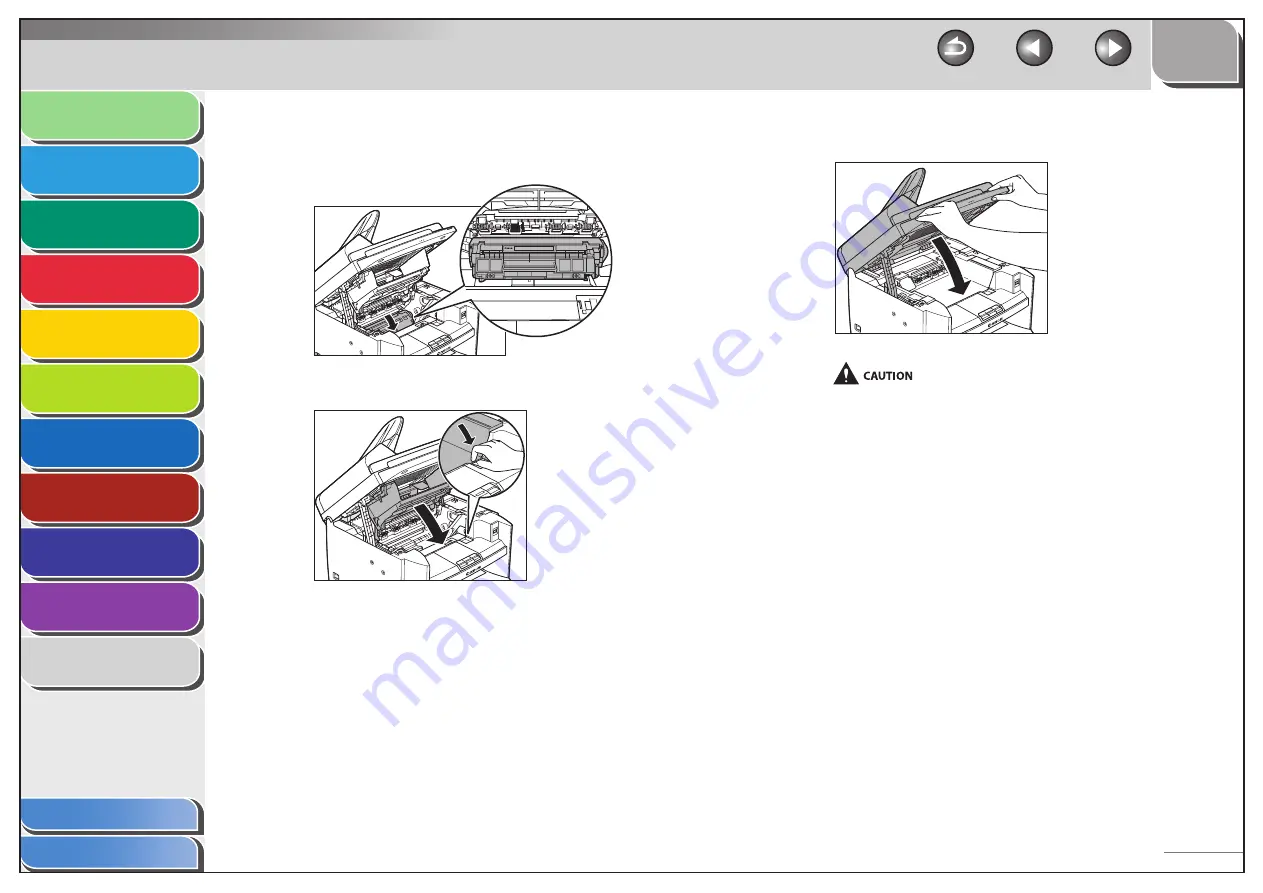
1
2
3
4
5
6
7
8
9
10
11
Back
Next
Previous
TOP
9-5
Before Using the
Machine
Document and Paper
Copying
Sending and
Receiving
Printing and
Scanning
Network
Remote UI
System Manager
Settings
Maintenance
Troubleshooting
Appendix
Index
Table of Contents
8.
Push the toner cartridge to make sure it is
properly set in the machine.
9.
Close the toner cover using the tab.
10.
Lower the scanning platform.
Be careful not to get your fingers caught.
11.
Reconnect the power cord and turn on the main
power switch.
















































