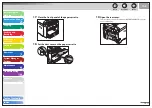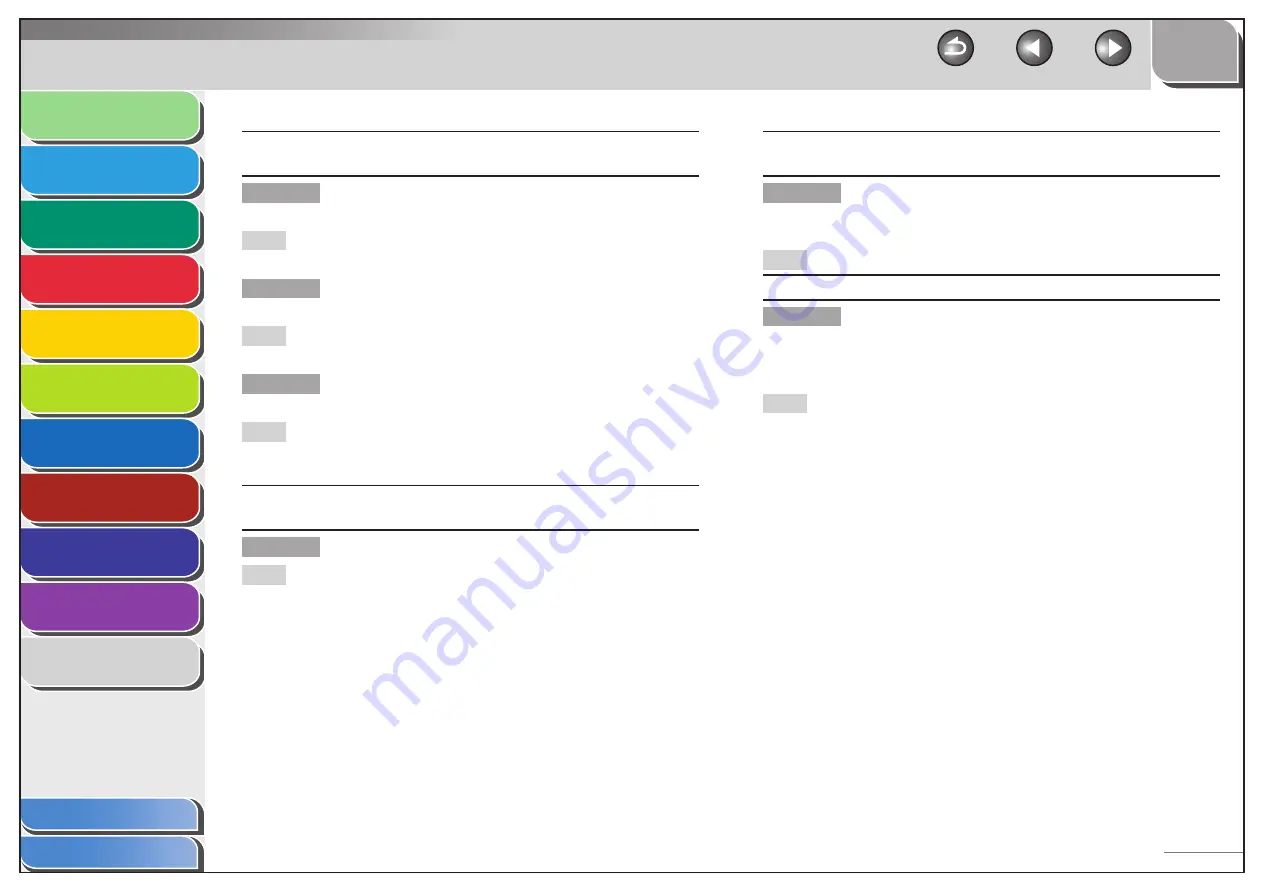
1
2
3
4
5
6
7
8
9
10
11
Back
Next
Previous
TOP
10-16
Before Using the
Machine
Document and Paper
Copying
Sending and
Receiving
Printing and
Scanning
Network
Remote UI
System Manager
Settings
Maintenance
Troubleshooting
Appendix
Index
Table of Contents
FAILED TO WRITE
CHECK MEDIA
Description
USB memory locked or with security function is
connected to the USB memory port.
Action
Release the lock on the USB memory or use a USB
memory without security function.
Description
The type of the USB memory connected to the
USB memory port is not supported.
Action
Use a USB memory with a file system FAT16 or
FAT32.
Description
The USB memory is full of data or the number of
file limit has reached.
Action
Get enough space in the USB memory or
organize your destination folder from your
computer.
FEEDER PAPER JAM
CHECK THE FEEDER
Description
A document jam may have occurred in the ADF.
Action
Remove the jammed document.
INITIALIZING...
PLEASE WAIT
Description
This message appears when turning on the main
power switch, or when the machine is not ready
for printing.
Action
Wait until the message disappears.
LOAD CORRECT PAPER
Description
The size of the paper in the paper cassette or
multipurpose tray is different from that of the
paper specified in <CASSETTE> or <MP TRAY> of
the <PAPER SETTINGS> menu.
Action
Load the correct size paper or change the paper
size in <CASSETTE> or <MP TRAY> of the <PAPER
SETTINGS> menu. For more information, see
“If <LOAD CORRECT PAPER> is displayed,” on
p. 10-29.