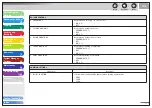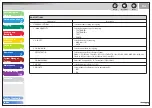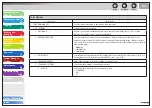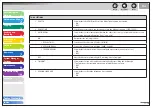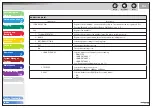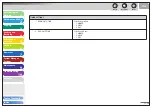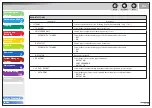1
2
3
4
5
6
7
8
9
10
11
Back
Previous
Next
TOP
11-14
Before Using the
Machine
Document and Paper
Copying
Sending and
Receiving
Printing and
Scanning
Network
Remote UI
System Manager
Settings
Maintenance
Troubleshooting
Appendix
Table of Contents
Index
TX/RX SETTINGS
2. RX SETTINGS
Sets the reception features.
1. TWO-SIDED PRINT
OFF
ON
–
–
2. RECEIVE REDUCTION
ON
Image reduction is turned on.
1. RX REDUCTION
Selects the reducing type.
AUTO
FIXED REDUCTION (90%, 95%, 97%, 75%)
–
–
2. REDUCE DIRECTION
Selects the reducing direction.
VERTICAL ONLY
HORIZ & VERTICAL
–
–
OFF
Image reduction is turned off.
3. RX PAGE FOOTER
Sets whether to insert the machine’s fax number and the sender information on received faxes.
OFF
ON
–
–
4. CONT. PRINTING
Selects how the machine responds when the <TONER LOW/PREPARE NEW TONER> message
appears.