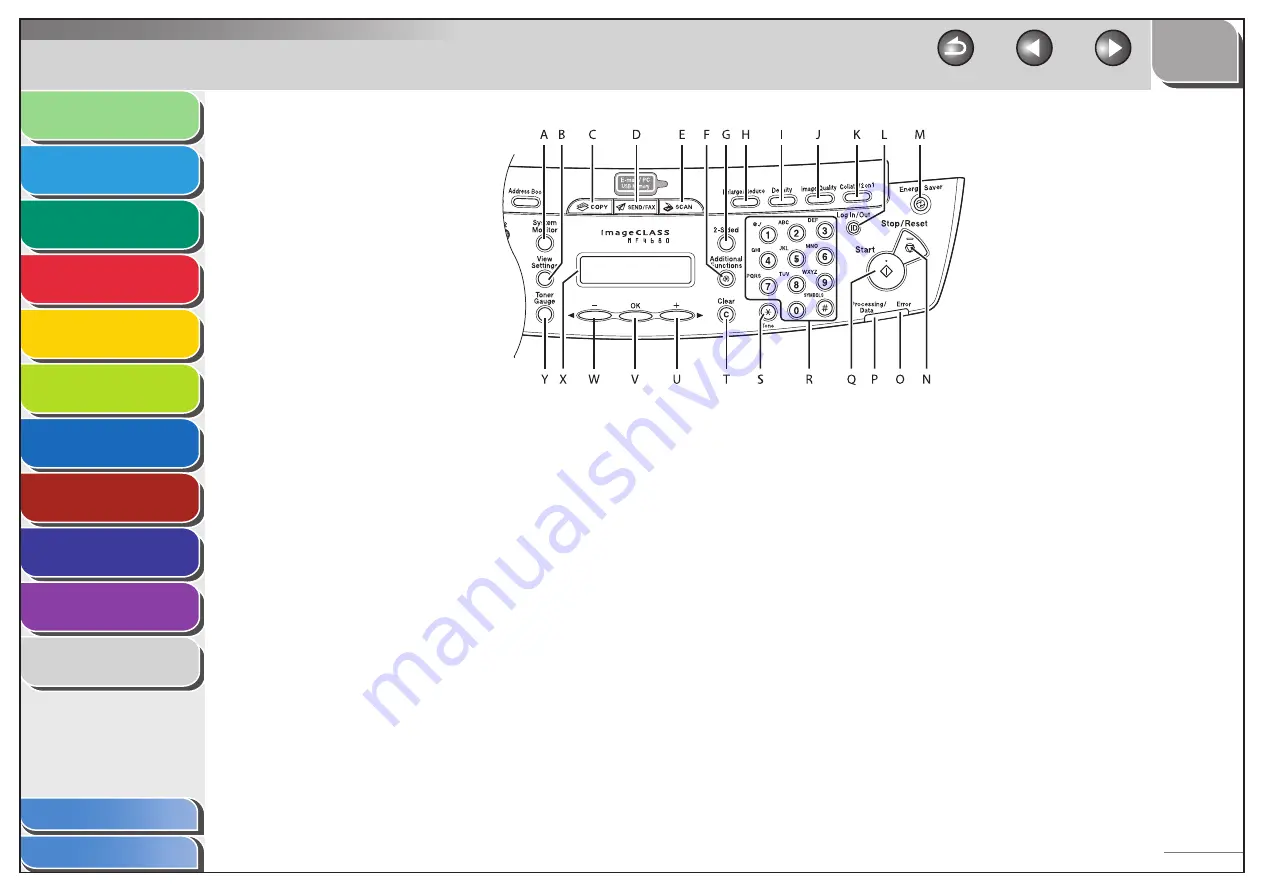
1
2
3
4
5
6
7
8
9
10
11
Back
Next
Previous
TOP
1-7
Before Using the
Machine
Document and Paper
Copying
Sending and
Receiving
Printing and
Scanning
Network
Remote UI
System Manager
Settings
Maintenance
Troubleshooting
Appendix
Index
Table of Contents
H
[Enlarge/Reduce] key
Press to enlarge or reduce copy ratio.
I
[Density] key
Press to adjust the density for copy or documents you send.
J
[Image Quality] key
Press to select image quality for copy or fax.
K
[Collate/2 on 1] key
Press to collate copies, or press to set 2 on 1 copying.
L
Log In/Out key ( ID key)
Press to operate the machine when the ID management is
activated. Also press to enable the ID management when
you finished using the machine.
M
[Energy Saver] key
Press to set or cancel the Sleep mode manually. The key
lights green when the Sleep mode is set, and goes off when
the mode is canceled.
N
[Stop/Reset] key
Press to stop a current job. Also, press to return the machine
to the standby mode.
O
Error indicator
Flashes when an error has occurred.
P
Processing/Data indicator
Flashes while sending or receiving faxes. Lights when the
machine has waiting jobs and stores the data in memory.
















































