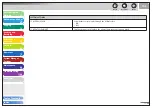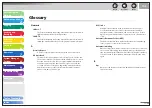1
2
3
4
5
6
7
8
9
10
11
Back
Next
Previous
TOP
11-52
Before Using the
Machine
Document and Paper
Copying
Sending and
Receiving
Printing and
Scanning
Network
Remote UI
System Manager
Settings
Maintenance
Troubleshooting
Appendix
Index
Table of Contents
Printing 1-TOUCH LIST, CODED DIAL LIST,
and GROUP DIAL LIST
1.
Press [Additional Functions].
2.
Press
[
] or [
] to select <REPORT
SETTINGS>, then press [OK].
3.
Press
[
] or [
] to select <LIST PRINT>, then
press [OK].
4.
Press
[
] or [
] to select <SPEED DIAL
LIST>,then press [OK].
5.
Press
[
] or [
] to select the desired list, then
press [OK].
<1-TOUCH LIST>: Prints 1-TOUCH LIST.
<CODED DIAL LIST>: Prints CODED DIAL LIST.
<GROUP DIAL LIST>: Prints GROUP DIAL LIST.
6.
Press
[
] to select <YES>.
Printing starts, and the screen automatically returns to the standby
mode.
If you do not want to print the list, press [
] to select <NO>.
■
Printing 1-TOUCH LIST 2, CODED DIAL
LIST 2
1.
Press [Additional Functions].
2.
Press
[
] or [
] to select <REPORT
SETTINGS>, then press [OK].
3.
Press
[
] or [
] to select <LIST PRINT>, then
press [OK].
4.
Press
[
] or [
] to select <ADD BOOK
DETAILS>, then press [OK].
5.
Press
[
] or [
] to select the desired list, then
press [OK].
<1-TOUCH (DETAILS)>: Prints 1-TOUCH LIST 2.
<CODED (DETAILS)>: Prints CODED DIAL LIST 2.
6.
Press
[
] to select <YES>.
Printing starts, and the screen automatically returns to the standby
mode.
If you do not want to print the list, press [
] to select <NO>.
■