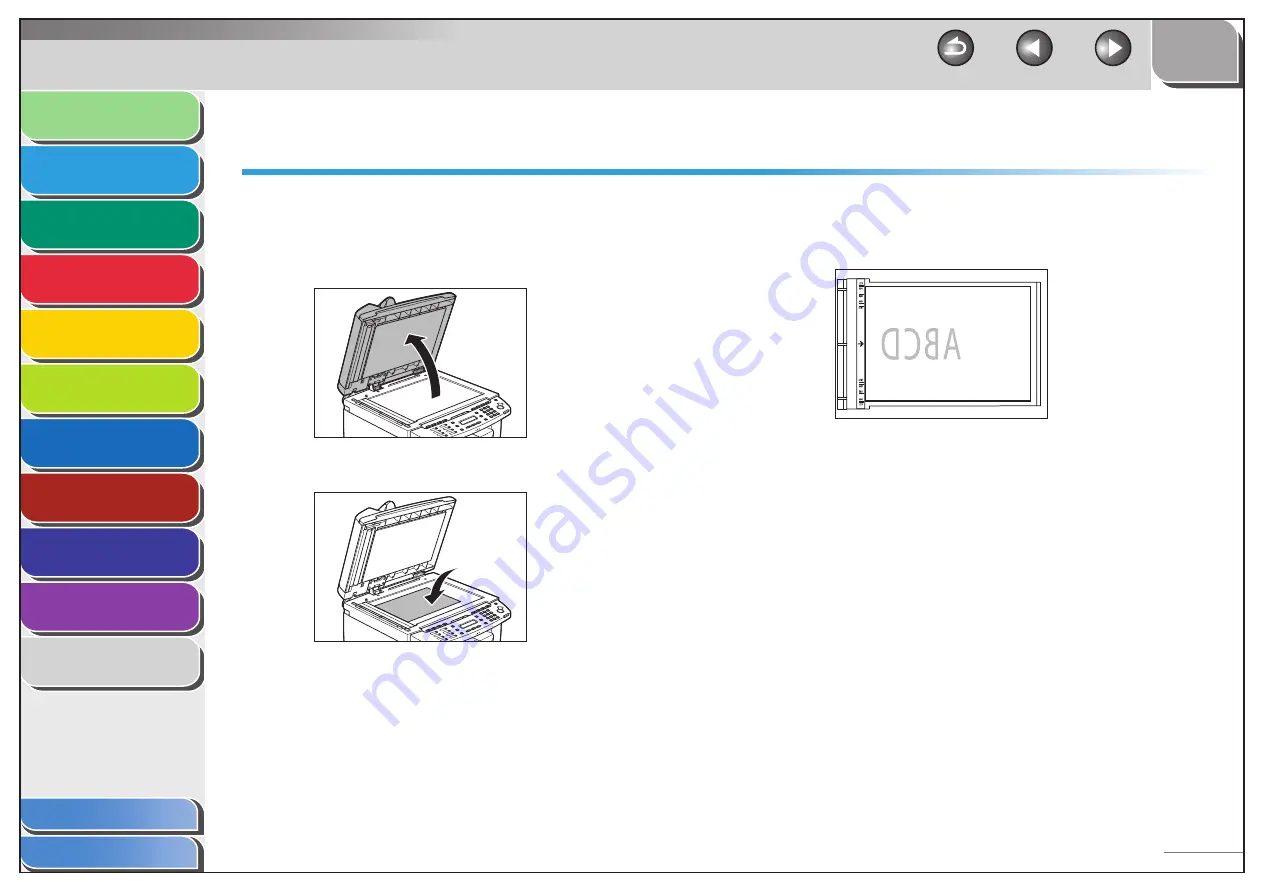
1
2
3
4
5
6
7
8
9
10
11
Back
Next
Previous
TOP
2-4
Before Using the
Machine
Document and Paper
Copying
Sending and
Receiving
Printing and
Scanning
Network
Remote UI
System Manager
Settings
Maintenance
Troubleshooting
Appendix
Index
Table of Contents
Loading Documents
On the Platen Glass
1.
Lift up the ADF.
2.
Place your document face down.
■
3.
Align the document with the appropriate paper
size marks.
If your document does not match any of the paper size marks, align
the center of your document with the arrow mark.
















































