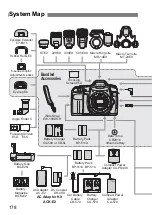169
B
Checking Camera Settings
If you press the <
m
>, <
o
>, <
n
>, or <
S
> button, the
setting screen will appear and you can turn the <
6
> or <
5
> dial to
set it. You can also select the AF point with <
9
>.
Shooting Functions
Time
Aperture
<
D
> Flash-ready
<
d
> FE lock
<
e
> High-speed sync
Metering mode
Flash exposure compensation
Built-in flash recycling
(
BUSY
)
White balance
Shutter speed
Battery check
ISO speed
Drive mode
Possible Shots
AF mode
Maximum burst
Image-recording
quality
Picture Style
Exposure level indicator
Shooting mode
<
A
> AE lock