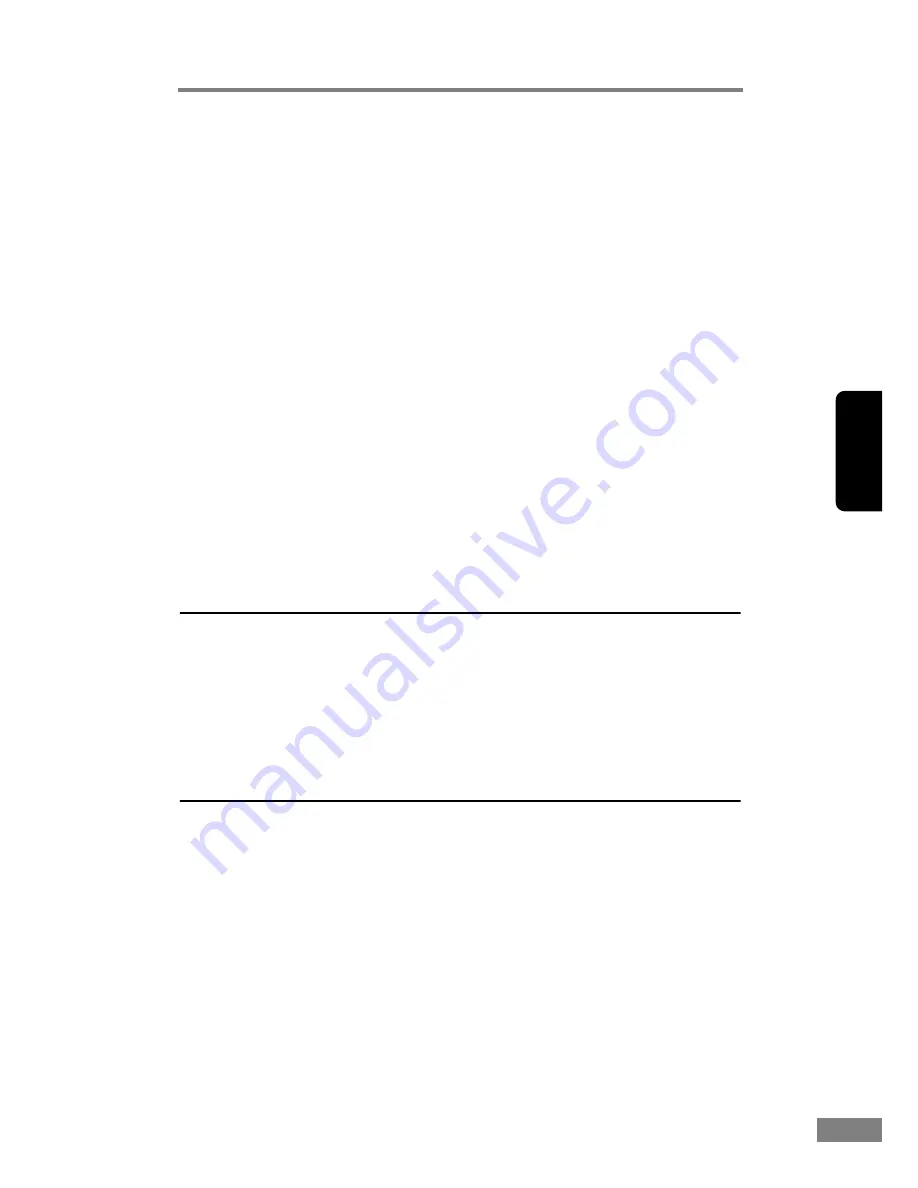
Appendices
85
Chapter 3
AC Adaptor
Replacement Parts
• For details on replacing the rollers, see “Removing and Attaching the Retard
Roller,” on p. 68.
• Contact your local authorized Canon dealer for detailed information about
replacement parts.
Specifications are subject to change without notice.
24-bit Color
Simplex
100 × 100 dpi
18 pages/minute
200 × 200 dpi
7 pages/minute
Duplex
100 × 100 dpi
36 images/minute
200 × 200 dpi
12 images/minute
Interface
Hi-Speed USB 2.0
Other Functions
Auto document thickness adjustment, folio scan
Dimensions
11.7" × 7.7" × 3.9" (W × H × D)
298 mm × 197 mm × 100 mm (W × H × D)
Dimensions (with trays open)
11.7" × 12.7" × 5.2" (W × H × D)
298 mm × 323 mm × 132 mm (W × H × D)
Weight
(Excluding the AC adapter)
Approximately 5.5 lb (2.5 kg) (DR-2050C)
Approximately 5.7 lb (2.6 kg) (DR-2050SP)
Power Supply
DC 16 V, 0.8 A (AC adapter used)
Power Consumption
Maximum power: 13 W (DR-2050C)
16 W (DR-2050SP)
Low power mode: 4 W
Power SW OFF: 0.4 W
Noise
66 dB or less
Operating Environment
Temperature: 10°C to 32.5°C (50°F to 90.5°F)
Humidity:
20% to 80% RH
AC 100-240 V Model
MG1-3607
Input
AC 100-240 V 50/60 Hz 0.65-0.34 A
Output
DC 16 V 1.8 A
Power Supply
0.5 W max. (separate AC adaptor)
Weight
Approx. 0.7 lb (0.3 kg) (including Power Cord)
Roller replacement kit (product code: 7982A001)
Kit to replace the feed rollers (feed roller and retard roller).
Summary of Contents for 2050C - DR - Document Scanner
Page 2: ......
Page 6: ...iv ...
Page 24: ...18 Before Using the Scanner ...
Page 62: ...56 Using the Scanner ...
Page 70: ...64 Appendices 3 Select CANON DR 2050C USB and then click Properties 4 Click the Counter tab ...
Page 94: ...88 Index U Upper Cover 13 USB Connector 14 V Ventilation Openings 14 ...
Page 95: ...English Français Deutsch Espanõl Italiano Nederlands Memo ...
Page 96: ......













































