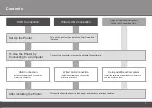5
6
E
F
D
Set Up the Printer
Close the Top Cover (D).
Wait for about 2 minutes until the
POWER
lamp (green) (E) stops flashing
and stays lit then operating noise stops, and go to the next step.
Do not open the Top Cover while the lamp is flashing.
The printer vibrates while the lamp is flashing because ink is stirred inside
the printer.
•
Install all the other ink tanks in the same way.
Install all the ink tanks.
Make sure all the
Ink
lamps light red.
Once you have installed the ink tanks, do not remove them unnecessarily.
•
If an
Alarm
lamp (F) flashes orange, make sure that the Print Head and the ink tanks are
correctly installed.
•