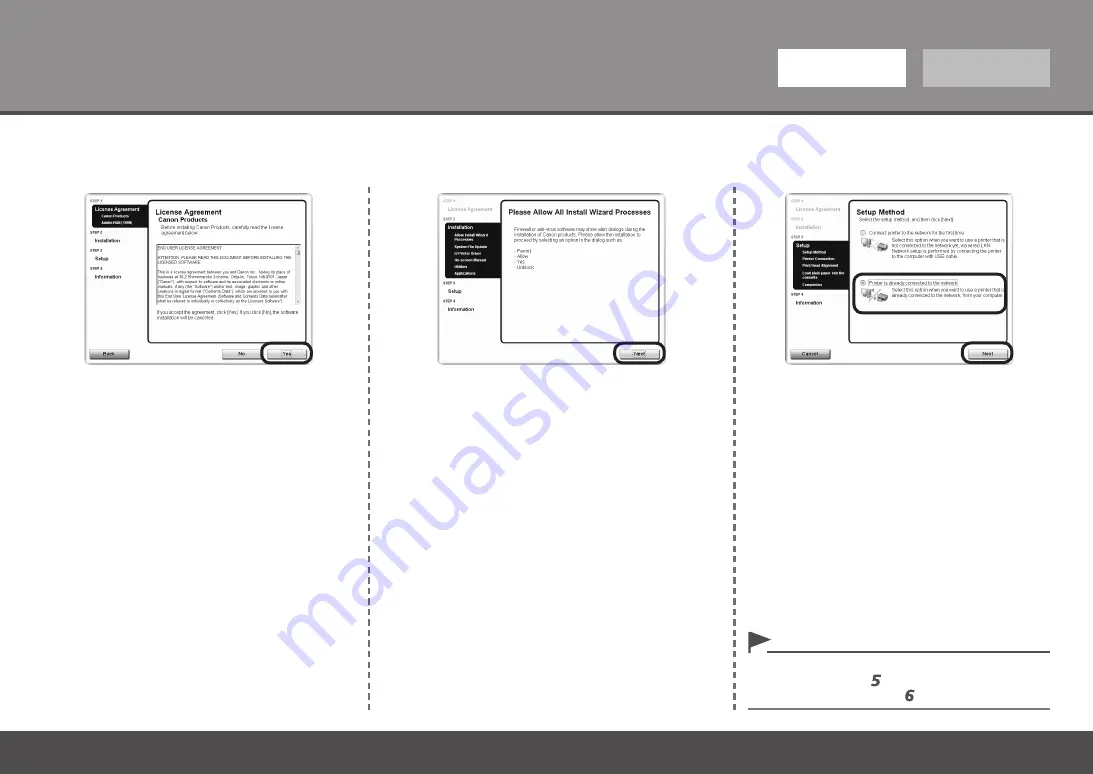
Windows
Macintosh
8
7
9
To Use the Printer by Connecting to a Computer
On the
Setup Method
screen, select
Printer is
already connected to the network
, then click
Next
.
Read the
License Agreement
screen carefully
and click
Yes
.
When the
Please Allow All Install Wizard
Processes
screen appears, click
Next
.
Follow any on-screen instructions to proceed with the
software installation.
If the above screen is not displayed, click
Cancel
and
start again from step . Be sure to select
Use the
printer on network
in step .
•
















































