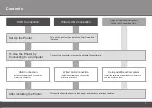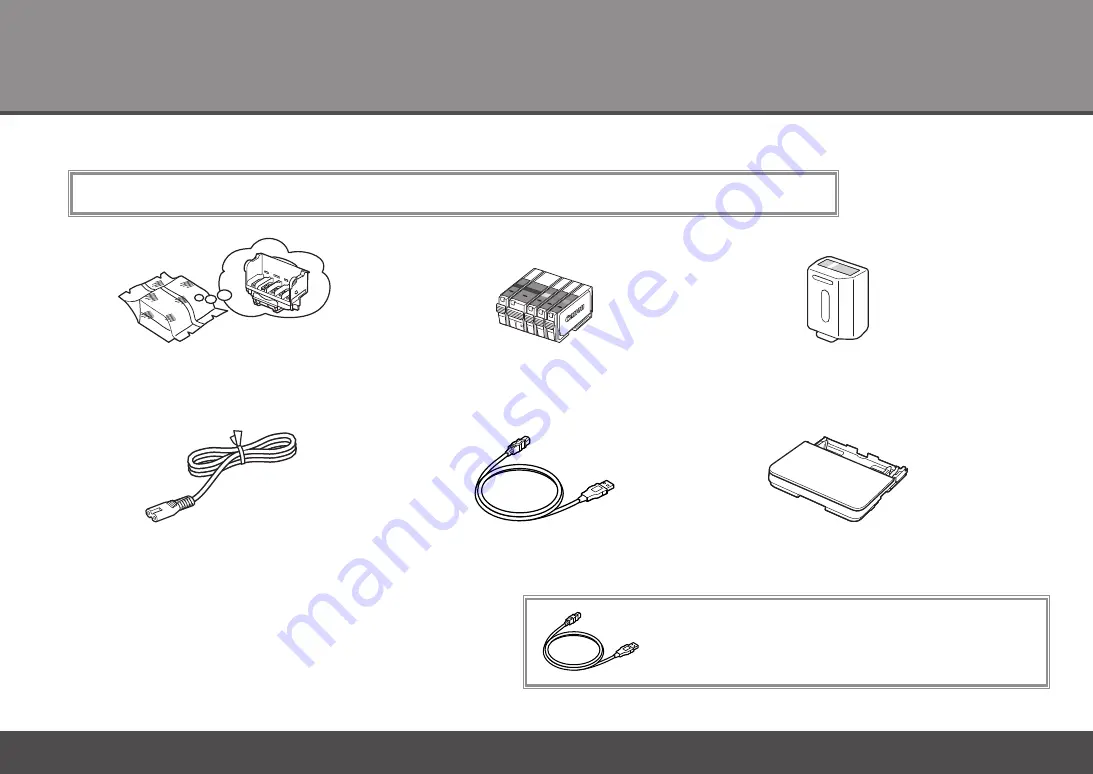
Set Up the Printer
Check the Included Items
■
5 ink tanks
Print Head
Before turning on the printer, remove all orange tapes and protective sheets from the inside and outside of the printer.
power cord
clear ink tank
USB cable
Cassette
The USB cable is used during the network setup
procedure.
Manuals
•
Setup CD-ROM
(containing the drivers, applications and on-screen manuals)
•
Warranty
•
cleaning sheets
•
(PBK, BK, Y, M, C)