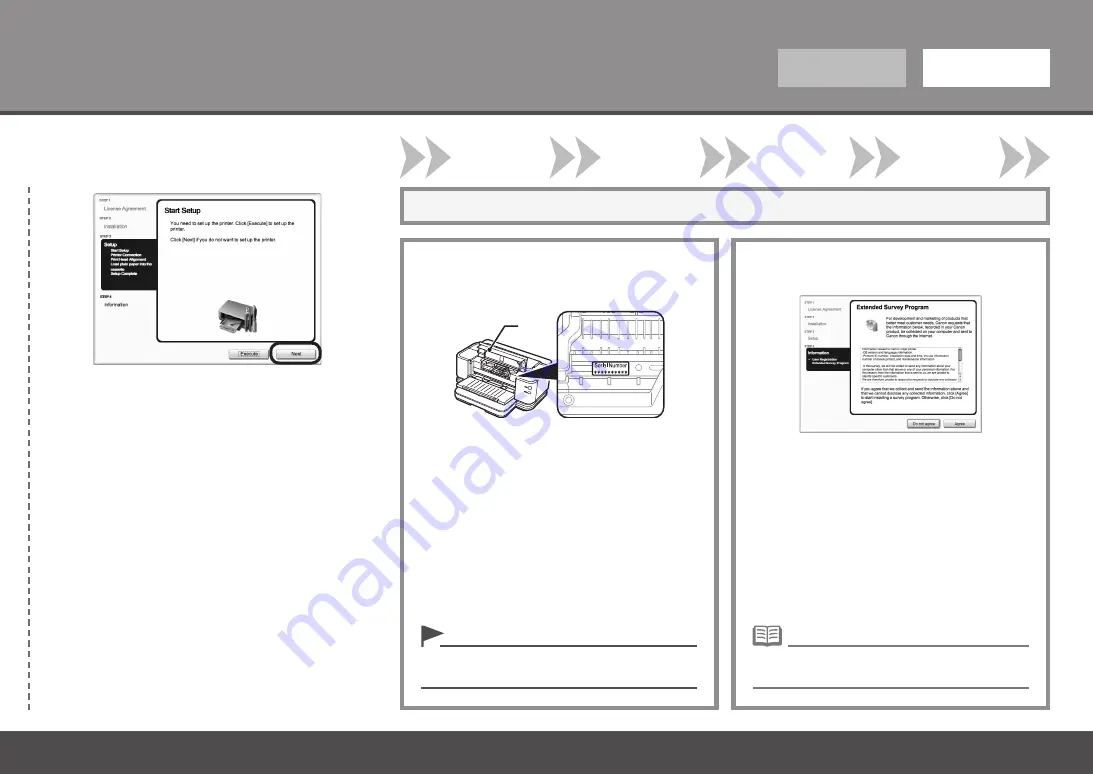
Windows
Macintosh
A
7
To Use the Printer by Connecting to a Computer
When the
Start Setup
screen appears, click
Next
.
Follow any on-screen instructions to proceed with the
installation.
Go to the next step without performing Print Head
Alignment.
If you can agree to Extended Survey Program,
click
Agree
.
If you click
Do not agree
, the Extended Survey
Program will not be installed.
(This has no effect on the printer's functionality.)
Important Information for the Installation
The screen does not appear on Mac OS X
v.10.3.9.
•
About Extended Survey Program
□
The product serial number is required when
registering the product. The serial number
is located inside the printer (as shown in the
illustration).
Necessary Information for the User
Registration
□
When opening the Top Cover (A), the Print Head
Holder moves automatically.
•












































