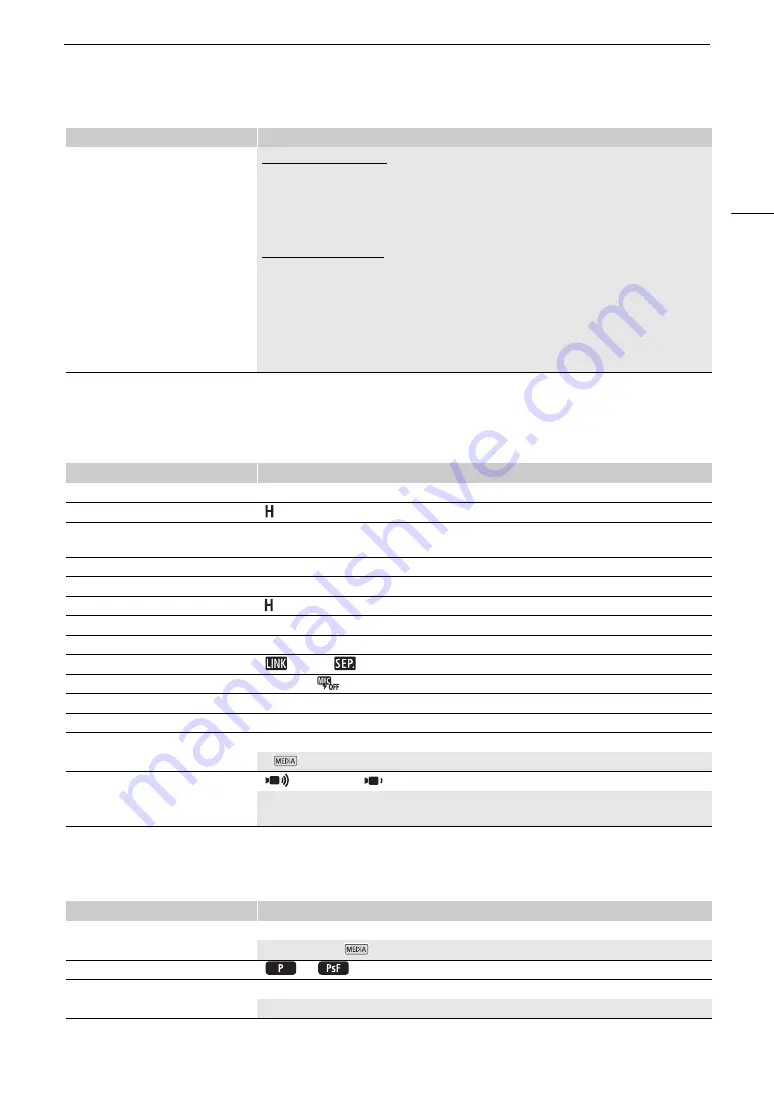
105
Menu Option
s
[
¡
Audio
S
etup] menu
[
£
Di
s
play
S
etup] menu
Understanding folder names
• An example folder name is “101_1103”. The first 3 digits indicate the folder number (from 100 to
999
) and the last 4 digits indicate the month and day when the folder was created. In the example,
the folder numbered 101 was created on November 3.
• Each folder can contain up to 500 files (MP4 clips and photos combined). When that number is
exceeded, a new folder is created automatically.
Understanding file numbers
• An example file number is “101-0107”. The first 3 digits indicate the folder number where the
MP4 clip or photo is stored and the last 4 digits indicate the consecutive number assigned to the
recording (from 0001 to
9999
).
• The file number also indicates the name and location of the file on the card. For example, an MP4
clip numbered 101-0107 that was recorded on November 3, is located in the “DCIM\
101
_1103”
folder as the file "MVI_
0107
.MP4"; a photo with the same file number will be saved in the same
folder as the file "IMG_
0107
.JPG".
Menu item
Setting options and additional information
[Built-in Mic Att.]
[
i
On],
[
j
Off]
(
A
[Built-in Mic Wind Screen]
[ Auto (High)]
, [
r
Auto (Low)
ë
], [
j
Off
à
]
(
A
[Built-in Mic Freq. Response]
[
h
Normal]
, [
ç
Boost LF Range], [
è
Low Cut Filter],
[
é
Boost MF Range], [
ê
Boost HF+LF Range]
(
A
[Built-in Mic Directionality]
[
í
Monaural],
[
h
Normal]
, [
î
Wide]
(
A
[Audio Limiter]
[
i
On]
, [
j
Off]
(
A
[Audio Compressor]
[ High],
[
r
Low]
, [
j
Off]
(
A
[MIC Att.]
[
i
On],
[
j
Off]
(
A
[MIC Low Cut]
[
i
On],
[
j
Off]
(
A
[MIC ALC Link]
[
Linked]
, [
Separated]
(
A
[MIC Power]
[
i
On]
, [
Off]
(
A
[
º
Mic Att.]
[
i
On],
[
j
Off]
(
A
[Headphone Volume]
Volume adjustment bar: 0 to 15
(8)
, [
Ô
] (softer), [
Õ
] (louder)
(
A
[Speaker Volume]
Volume adjustment bar: 0 to 15
(8)
, [
Ø
] (softer), [
Ù
] (louder)
In
mode only, this setting is an alternative way to adjust the built-in speaker's volume (
A
[Notification Sounds]
[
High Volume]
, [
Low Volume], [
j
Off]
A beep will accompany some of the camcorder's operations.
• While pre-recording is activated, the camcorder will not emit any notification sounds.
Menu item
Setting options and additional information
[HDMI Max Resolution]
[3840x21
6
0]*,
[1920x1080]
, [1280x720(50.00P)]
(
A
* Available only in
mode.
[HDMI Scan Mode]
[
P]
, [
PsF (Forced 1080i)]
(
A
[Output Status]
—
Displays a screen where you can check the configuration (video and audio) of the output signal.
Menu item
Setting options and additional information
Summary of Contents for 3670C005
Page 1: ...4K Camcorder PUB DIE 0536 000 Instruction Manual PAL ...
Page 4: ...4 ...
Page 16: ...Names of Parts 16 ...
Page 82: ...Using the Optional GP E2 GPS Receiver 82 ...
Page 94: ...Clip and Photo Operations 94 ...
















































