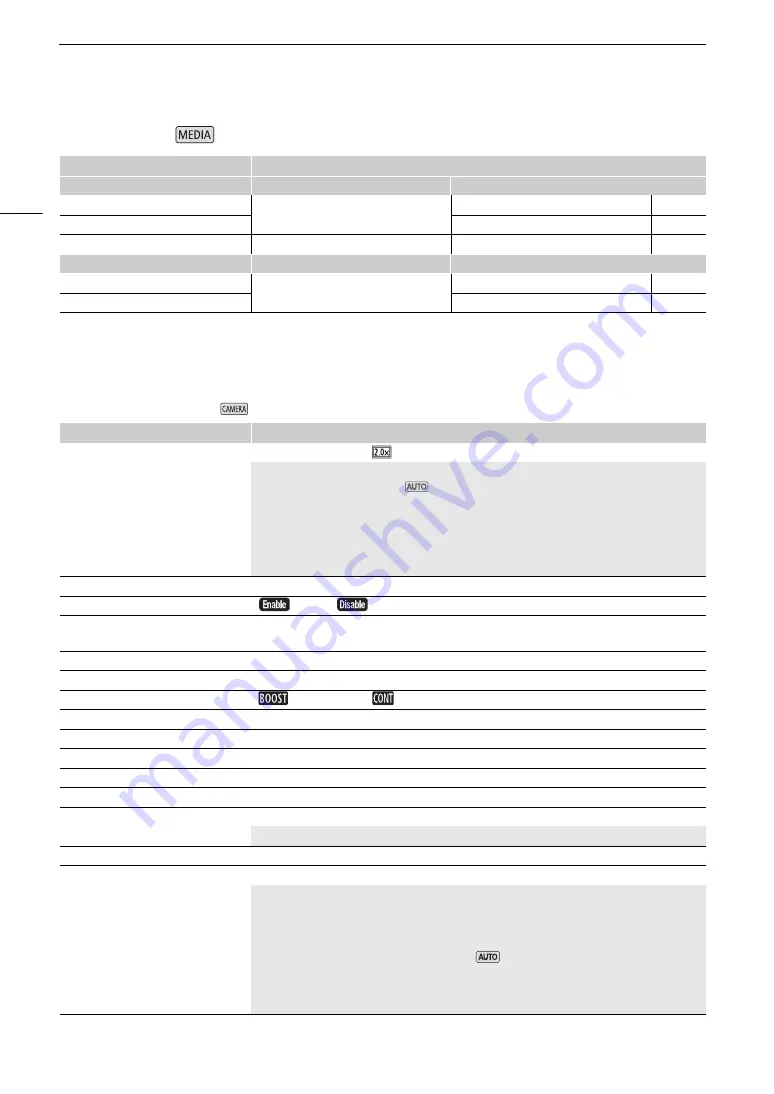
Menu Option
s
102
FUNC menu in
mode
Setup Menus
[
v
Camera
S
etup] menu (
mode only)
Menu item
Setting options and additional information
For clips:
[
y
] index screen
Single clip (playback pause)
[Copy (
6'7
)], [Copy (
7'6
)]
<folder name>,
[Select], [All Clips]
—
(
A
[Delete]
Ü
(
A
[Trim]
—
Ü
(
A
For photos:
[
}
] index screen
Single photo view
[Copy (
6'7
)], [Copy (
7'6
)]
<folder name>,
[Select], [All Photos]
Ü
(
A
[Delete]
Ü
(
A
Menu item
Setting options and additional information
[Digital Zoom]
[
j
Off]
, [
q
300x], [
Digital Tele-conv.]
Determines the operation of the digital zoom.
• Digital zoom is not available in
mode or when [
v
Camera Setup]
>
[Conversion Lens] is
set to [
¿
WA-U58].
• When this setting is set to [
q
300x], the camcorder will automatically switch to digital zoom
once you zoom beyond the optical zoom range.
• With the digital zoom the image is digitally processed, so the image resolution will deteriorate the
more you zoom in.
[Zoom Speed Level]
[
Z
Fast], [
[
Normal],
[
]
Slow]
(
A
)
[Grip Zoom Operation]
[
Enable]
, [
Disable]
(
A
)
[Grip Zoom Speed]
[
Y
] (variable speed)
, [
X
] (constant speed),
when [
X
] is selected – Zoom speed adjustment bar: 1 to 1
6
(8)
(
A
50)
[Wireless Ctrlr Zoom Speed]
Zoom speed adjustment bar: 1 to 1
6
(8)
(
A
51)
[High-Speed Zoom]
[
i
On]
, [
j
Off]
(
A
50)
[AF Mode]
[
AF-Boosted MF],
[
Continuous]
(
A
)
[AF Frame Size]
[
k
Automatic]
, [
r
Large], [
s
Small]
(
A
)
[AF Speed]
[
Z
Fast],
[
[
Normal]
, [
]
Slow]
(
A
47)
[AF Response]
[
Z
Fast],
[
[
Normal]
, [
]
Slow]
(
A
47)
[Face Detection & Tracking]
[
i
On
}
]
, [
j
Off]
(
A
47)
[Focus Guide]
[
i
On]
, [
j
Off]
(
A
44)
[Focus Preset Speed]
[
Z
Fast],
[
[
Normal]
, [
]
Slow]
(
A
43)
Determines the speed at which the focus changes to the preset position.
[Auto Backlight Correction]
[
i
On]
, [
j
Off]
(
A
[Auto Slow Shutter]
[
i
On]
, [
j
Off]
The camcorder automatically uses slow shutter speeds to obtain brighter recordings in places with
insufficient lighting.
• When this setting is set to [
i
On], the fastest shutter speed used is: 1/25 (50.00P) or 1/12
(25.00P).
• Auto slow shutter can be activated only during
mode or when the shooting mode is set to
’
.
• If a trailing afterimage appears, set the auto slow shutter to [
j
Off].
• Auto slow shutter is not available when the AGC limit is set.
Summary of Contents for 3670C005
Page 1: ...4K Camcorder PUB DIE 0536 000 Instruction Manual PAL ...
Page 4: ...4 ...
Page 16: ...Names of Parts 16 ...
Page 82: ...Using the Optional GP E2 GPS Receiver 82 ...
Page 94: ...Clip and Photo Operations 94 ...
















































