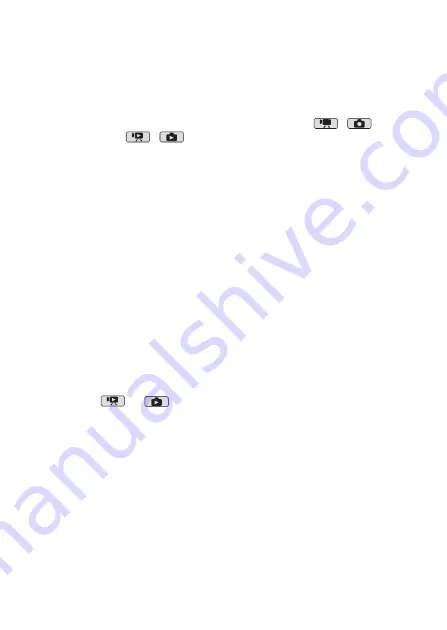
Additional Information
161
• You can set Quick Start to [
B
Off], for example, if the camcorder is
set on a fixed position and you want to keep recording video with the
LCD panel closed in order to conserve the battery's power.
[Calendar Start Day]:
Select the day on which the week in the calendar
screen (
0
[Battery Info]:
Displays a screen where you can verify the battery charge
(as a percentage) and the remaining recording time (
,
mode) or
playback time (
,
mode).
[Control for HDMI]:
Activates the HDMI-CEC (Consumer Electronics Con-
trol) function. When you connect the camcorder to an HDTV compatible
with HDMI-CEC using an HDMI cable, you can control the camcorder’s
playback using the remote control of the TV.
• If set to [
A
On], when the camcorder is connected to a compatible
HDTV using an HDMI cable, the video input on the TV will automatically
be set to the camcorder’s video input. Then, you can use the up/down/
left/right buttons and the OK or SET button on the TV’s remote control
to play back your recordings.
• Depending on the TV set, additional settings may be required on the TV
itself to activate the HDMI-CEC function. Refer to the TV’s instruction
manual.
• Correct operation of the HDMI-CEC function cannot be guaranteed
even when connecting the camcorder to compatible TV sets. If you
cannot use the remote control of the TV, set [Control for HDMI] to
[
B
Off] and operate the camcorder directly or use the camcorder’s
wireless controller.
• The remote control of the TV can only be used to play back movies or
photos (
or
mode only). If the camcorder is connected to the
TV while it is set to a recording mode, depending on the TV used, turn-
ing off the TV will automatically turn off the camcorder even if it is
recording at the time.
• We recommend not connecting more than 3 HDMI-CEC compatible
devices at a time.
[HDMI Status]:
Displays a screen where you can verify the standard of the
output signal from the HDMI OUT terminal.
[Distance Units]:
Selects the units to use for the focusing distance display
during manual focus.
Summary of Contents for 4353B001
Page 1: ...PUB DIE 0367 000 HD Camcorder Instruction Manual Y ...
Page 11: ...11 ...
















































