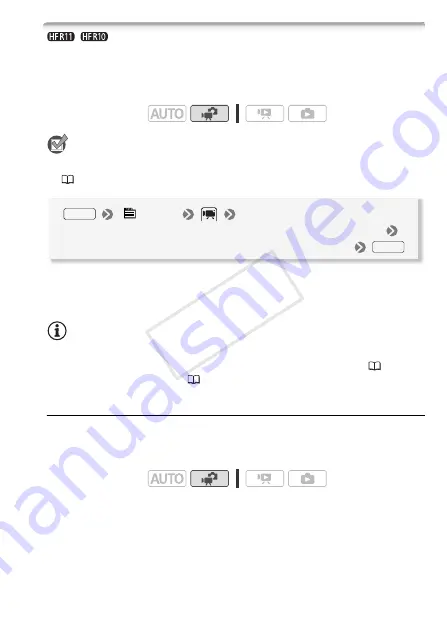
Preparations
37
/
Selecting the Memory for the Recording
s
You can select to record your movies and photos in the built-in mem-
ory or on a memory card. The built-in memory is the default memory
for recording both.
POINTS TO CHECK
• Be
s
ure you under
s
tand the information provided in
Eye-Fi card
s
(
35) before u
s
ing an Eye-Fi card.
* When
s
electing the memory, you can chec
k
the total, u
s
ed and approximate avail-
able recording time/number of photo
s
(e
s
timated ba
s
ed on the recording mode
(movie
s
) or photo
s
i
z
e/quality (photo
s
) currently in u
s
e).
NOTES
•
S
elect the built-in memory for recording movie
s
if you intend to convert
high-definition
s
cene
s
to
s
tandard definition for Web upload (
creating
s
tandard DVD
s
(
Relay Recording
If the memory becomes full while you are recording a movie, relay
recording allows the camcorder to automatically continue recording on
to the memory card.
1 Insert a memory card that does not contain any movies.
2
A
ctivate relay recording.
Operating modes:
Operating modes:
[
Menu]
[Rec Media for Movies] or [Rec Media for Photos]
S
elect the built-in memory or memory card*
FUNC.
FUNC.
CO
PY
















































