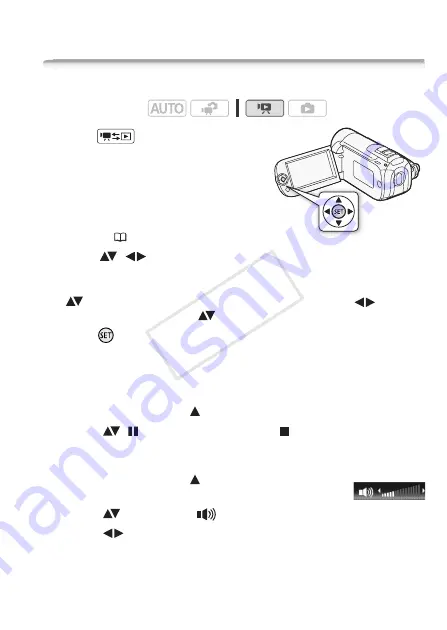
Video
45
Ba
s
ic Playback
Playing Back the Video
1 Press .
• The original movie
s
index
s
creen
will appear in mo
s
t ca
s
e
s
.
• If a photo appear
s
in
s
ingle photo
view, move the
z
oom lever toward
W
to open the photo index
s
creen.
S
witch to the original movie
s
index
s
creen (
2 Move (
,
) the selection frame to the scene you want to play
back.
When you have recorded a large number of
s
cene
s
, you can di
s
play
(
) a
s
lidebar below the
s
cene thumbnail
s
and brow
s
e (
) through
index page
s
; then, return (
) to
s
elect the de
s
ired
s
cene.
3 Press
to begin the playback.
Playbac
k
will
s
tart from the
s
cene
s
elected and continue until the end
of the la
s
t
s
cene recorded.
To pause/stop the playback
1 During playbac
k
, open (
) the joystic
k
guide.
2
S
elect (
) to pause the playbac
k
or
to stop the playbac
k
.
To adjust the volume
1 During playbac
k
, open (
) the joystic
k
guide.
2
S
elect (
) the top row (
).
3 Adjust (
) the volume.
Operating modes:
CO
PY
















































