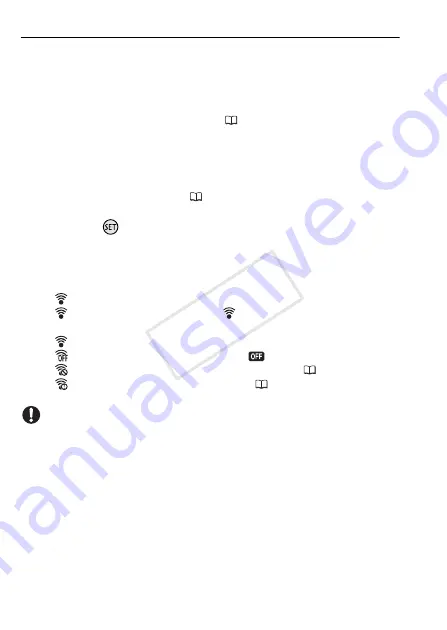
128
External Connections
Uploading your Videos Wirelessly
If you are using an Eye-Fi card, you can automatically upload the mov-
ies from the [For Web (MPE
G
-2)] index screen to your favorite video
sharing Web site. You will need to have installed the software supplied
with your Eye-Fi card and completed all the required configuration
setup in advance. Refer to the instruction manual of the Eye-Fi card.
Please read the IMPORTANT section (
128) before using an Eye-Fi
card.
1 Insert your Eye-Fi card in the camcorder and make sure there is
sufficient available space on the card.
2 Convert the desired movie (
125).
• When the conver
s
ion i
s
completed,
s
elect [End Without Connecting]
and pre
ss
.
• If you are within the range of a configured networ
k
, Web upload will
s
tart automatically after the conver
s
ion i
s
completed.
• The
s
tatu
s
of the wirele
ss
communication i
s
s
hown by the Eye-Fi
icon a
s
follow
s
:
-
(grayed out) Communication not e
s
tabli
s
hed
-
(white, fla
s
hing) Connecting;
(white, continuou
s
ly on)
Wirele
ss
upload on
s
tandby
-
(animated) Wirele
ss
upload in progre
ss
-
[Eye-Fi Communication] i
s
s
et to [
Off]
-
Wirele
ss
upload
s
topped by the camcorder (
-
Error reading from the Eye-Fi card (
IMPORTANT
Using an Eye-Fi card:
• Thi
s
product i
s
not guaranteed to
s
upport Eye-Fi card function
s
(includ-
ing wirele
ss
tran
s
fer). In ca
s
e of an i
ss
ue with an Eye-Fi card, plea
s
e
chec
k
with the card manufacturer. Al
s
o note that an approval i
s
required
to u
s
e Eye-Fi card
s
in many countrie
s
or region
s
. Without approval, u
s
e
of the card i
s
not permitted. If it i
s
unclear whether the card ha
s
been
approved for u
s
e in the area, plea
s
e chec
k
with the card manufacturer.
• Do not u
s
e Eye-Fi card
s
on airplane
s
and in other place
s
where wirele
ss
communication i
s
forbidden. Remove the Eye-Fi card from the cam-
corder beforehand.
CO
PY
















































