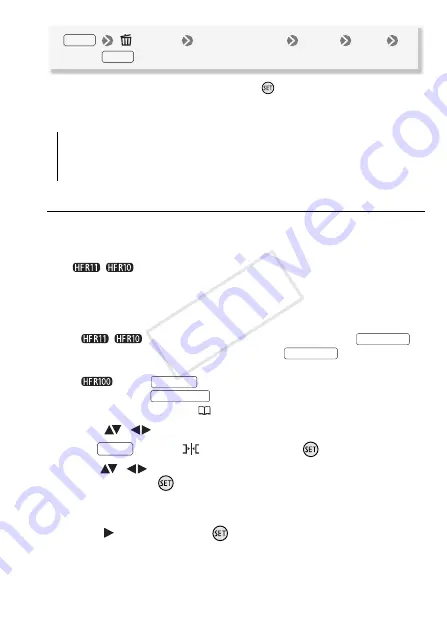
Video
81
* If you
s
elected [All
S
cene
s
], you can pre
ss
to interrupt the operation while it
i
s
in progre
ss
.
S
ome
s
cene
s
will be deleted neverthele
ss
.
Options
Moving Scenes in the Playlist
Move the scenes in the playlist to play them bac
k
in the order of your
choice.
1 Open the playlist index screen.
•
/
Before opening the playli
s
t, you can
s
elect the original
movie
s
in the built-in memory or on the memory card to open the
playli
s
t of the re
s
pective memory.
• To open the playli
s
t index
s
creen from the original movie
s
index
s
creen:
-
/
For
s
cene
s
in the built-in memory, pre
ss
.
For
s
cene
s
on the memory card, pre
ss
and then
s
elect
[Playli
s
t].
-
Pre
ss
.
• You can pre
ss
to open the playli
s
t index
s
creen for
video
s
nap
s
hot
s
cene
s
(
2
S
elect (
,
) the scene you want to move.
3 Press
, select [
Move] and press
.
4 Move (
,
) the orange marker to the desired position of the
scene and press
.
The original po
s
ition of the
s
cene and the current po
s
ition of the mar
k
er
are di
s
played at the bottom of the
s
creen.
5
S
elect (
) [Yes] and press
to move the scene.
[All Scenes]
Delete
s
all the
s
cene
s
from the playli
s
t.
[This Scene]
Delete
s
from the playli
s
t only the
s
cene mar
k
ed with
the orange
s
election frame.
[
Delete]
Desired option
[Yes]*
[O
K
]
FUNC.
FUNC.
INDEX SEL.
INDEX SEL.
PLAYLIST
VIDEO SNAP
FUNC.
CO
PY
















































