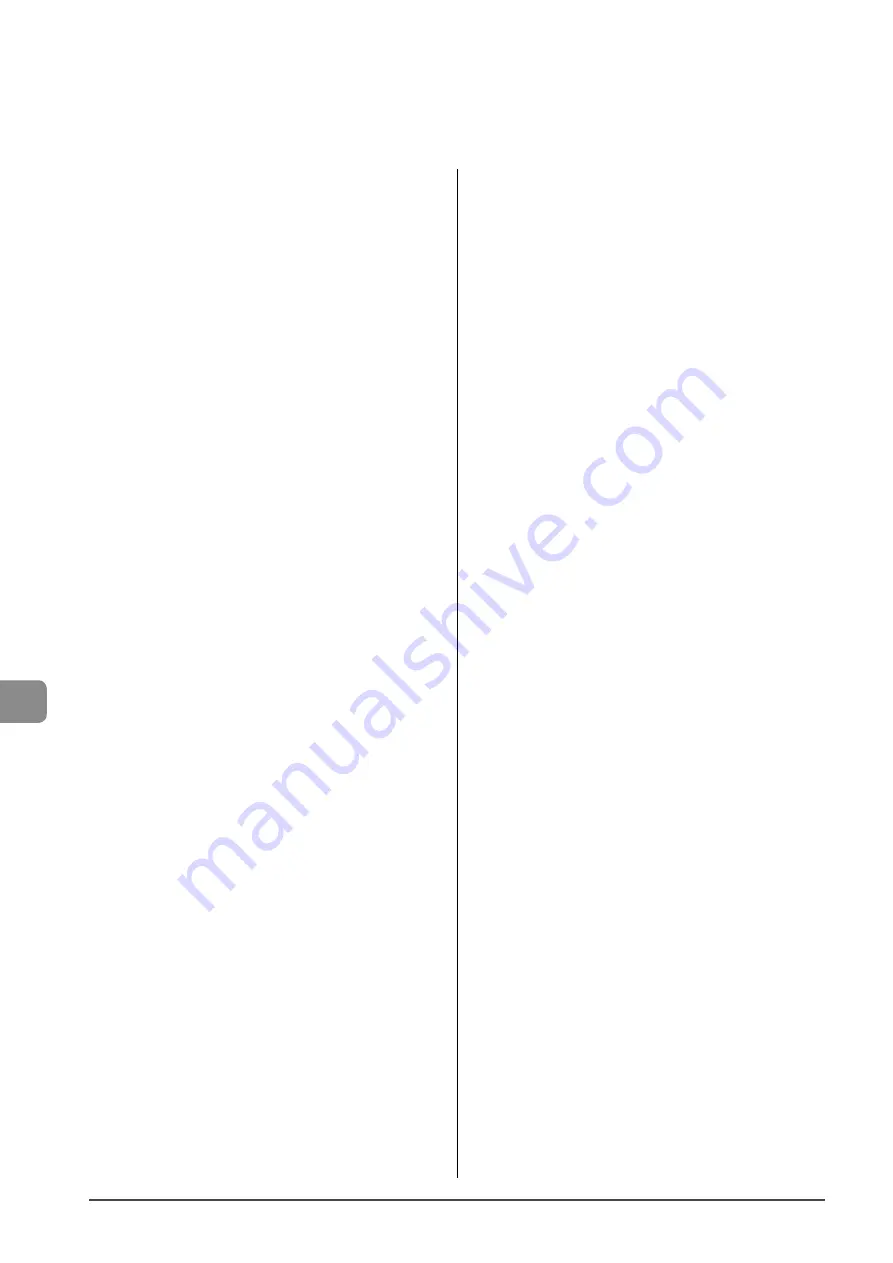
9-6
Appendix
O
Operation Panel ............................................ 1-2, 1-5
Output tray .............................................................. 1-2
P
Paper
Clearing Jams ............................................................... 7-2
Loading ............................................................................ 2-9
Paper Size and Type............................................... 2-14
Printable Range ........................................................... 2-8
Requirements ............................................................... 2-6
Paper Cassette ............................................... 1-2, 1-4
Paper Requirements ............................................. 2-6
Platen glass .............................................................. 1-2
Power Supply ............................................................. vi
Requirements .................................................................... x
Printable Range ...................................................... 2-8
Printing a User Data List ...................................... 8-2
Printing from a Computer .................................. 4-1
R
Rear cover................................................................. 1-3
Registering/Setting the Various Functions .. 8-1
S
Scan Functions ....................................................... 5-1
Scan Mode ............................................................... 1-6
Scanning area ......................................................... 1-2
Scanning Range ..................................................... 2-3
Selecting Print Side ............................................ 2-16
Sharpness
Copy ................................................................................... 3-7
Sleep Timer ........................................................... 1-10
T
Text Input Method ................................................ 1-9
Time Settings ....................................................... 1-11
Toner Cartridge ...................................................... 6-6
Handling .......................................................................... 6-6
Replacing Toner Cartridge ................................... 6-9
Trademarks ................................................................ xii
Transporting the Machine ............................... 6-16
Tray extension ........................................................ 1-2
Troubleshooting .................................................... 7-1
Clearing Jams ............................................................... 7-2
Error Code ...................................................................... 7-7
If a Power Failure Occurs .................................... 7-11
If <Incorrect Size/Setting> Appears .............. 7-8
If You Cannot Solve a Problem ....................... 7-12
U
USB port .................................................................... 1-3
Summary of Contents for 4509B061
Page 18: ...xv ...
Page 30: ...1 12 Before Using the Machine ...
Page 48: ...2 18 Document and Paper Handling ...
Page 58: ...3 10 Copying ...
Page 64: ...4 6 Printing from a Computer ...
Page 68: ...5 4 Using the Scan Functions ...
Page 86: ...6 18 Maintenance ...
Page 115: ......



































