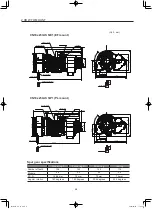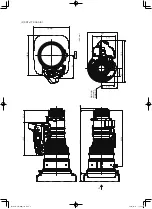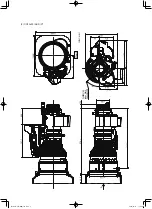E17
5 OPERATION
Far
Near
Focus Ring
Slide the iris operation mode change-over switch to the "A"
position.
The iris operation is performed automatically by the instruction
from the camera, to keep the video signal level constant.
NOTE
The automatic iris operation may not be performed
depending on the types of cameras.
IRIS
I.G
.
A
M
T
W
Iris Operation Mode
Change-over Switch
5-3. IRIS OPERATION
The iris operation mode can be switched between auto and manual with the iris operation mode change-over
switch.
5-3-1. Automatic Iris Operation
5-2-2. Servo Focus Operation
1
When the manual focus operation is performed, set the
zoom operation change-over knob to SERVO position.
2
Mount the accessory such as focus demand. For the details,
refer to the operation manual of accessories.
ZOOM
FOCUS
フォーカスサーボ/マニュアル
切替えノブ
Focus Operation Change-over
Knob
REMOTE1
REMOTE2/
VIRTUAL
REMOTE3
MANU. SERVO
MANU. SERVO
2
Turn the focus ring to bring the near or far object into fo-
cus.
5-3-2. Manual Iris Operation
Slide the iris operation mode change-over switch to the "M"
position. The iris operation is performed by turning the iris
ring on the lens body.
NOTE
The iris operation mode change-over switch must be
set to the "M" position before performing manual iris
operations. The lens may be damaged if manual iris
operations are forcibly performed with the knob at the
"A" position.
Open
Iris ring
Close
BT1-B051-E_E_CC.indd 17
2020/02/04 11:02:54