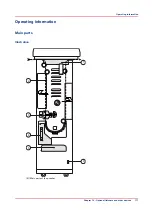Time
1. Punch pins
2. Shoulder bolts and springs
3. Felt oil pad
Procedure
1.
Push the die set down until the punch pins protrude from the bottom plate.
2.
Apply a drop of oil to the end of each punch pin.
3.
Wipe down the punch pins.
Make sure that a thin layer of oil remains on the punch pins.
Lubricate the die sets - Lubricate the shoulder bolts and springs
Procedure
1.
Apply a thin layer of oil on the shoulder bolts and springs.
2.
Wipe down the shoulder bolts and springs.
Make sure that a thin layer of oil remains on the shoulder bolts and springs.
Lubricate the die sets - Lubricate the felt oil pad
Procedure
1.
Apply a thin layer of oil along the whole felt oil pad.
Make sure that felt oil pad does not become oversaturated.
Lubricate the die sets - Lubricate the shoulder bolts and springs
178
Chapter 10 - Optional finishers and other devices
Summary of Contents for 6160
Page 1: ...Operation guide Océ VarioPrint 6000 Line ...
Page 7: ...Chapter 1 Preface ...
Page 11: ...Chapter 2 Introduction ...
Page 13: ...Chapter 3 Power information ...
Page 19: ...Chapter 4 Main parts ...
Page 31: ...Chapter 5 Adapt printer settings to your needs ...
Page 49: ...Chapter 6 Media handling ...
Page 85: ...Chapter 7 Carry out print jobs ...
Page 162: ...Exchange all setups between printers 162 Chapter 7 Carry out print jobs ...
Page 163: ...Chapter 8 Remote Service ORS optional ...
Page 166: ...Remote Service 166 Chapter 8 Remote Service ORS optional ...
Page 167: ...Chapter 9 Remote Monitor optional ...
Page 169: ...Chapter 10 Optional finishers and other devices ...
Page 189: ...Chapter 11 Counters ...
Page 194: ...Find the meter readings 194 Chapter 11 Counters ...
Page 195: ...Chapter 12 Keeping the printer running ...
Page 209: ...Appendix A Miscellaneous ...
Page 212: ...Product specifications 212 Appendix A Miscellaneous ...
Page 220: ...Index 220 ...
Page 221: ......