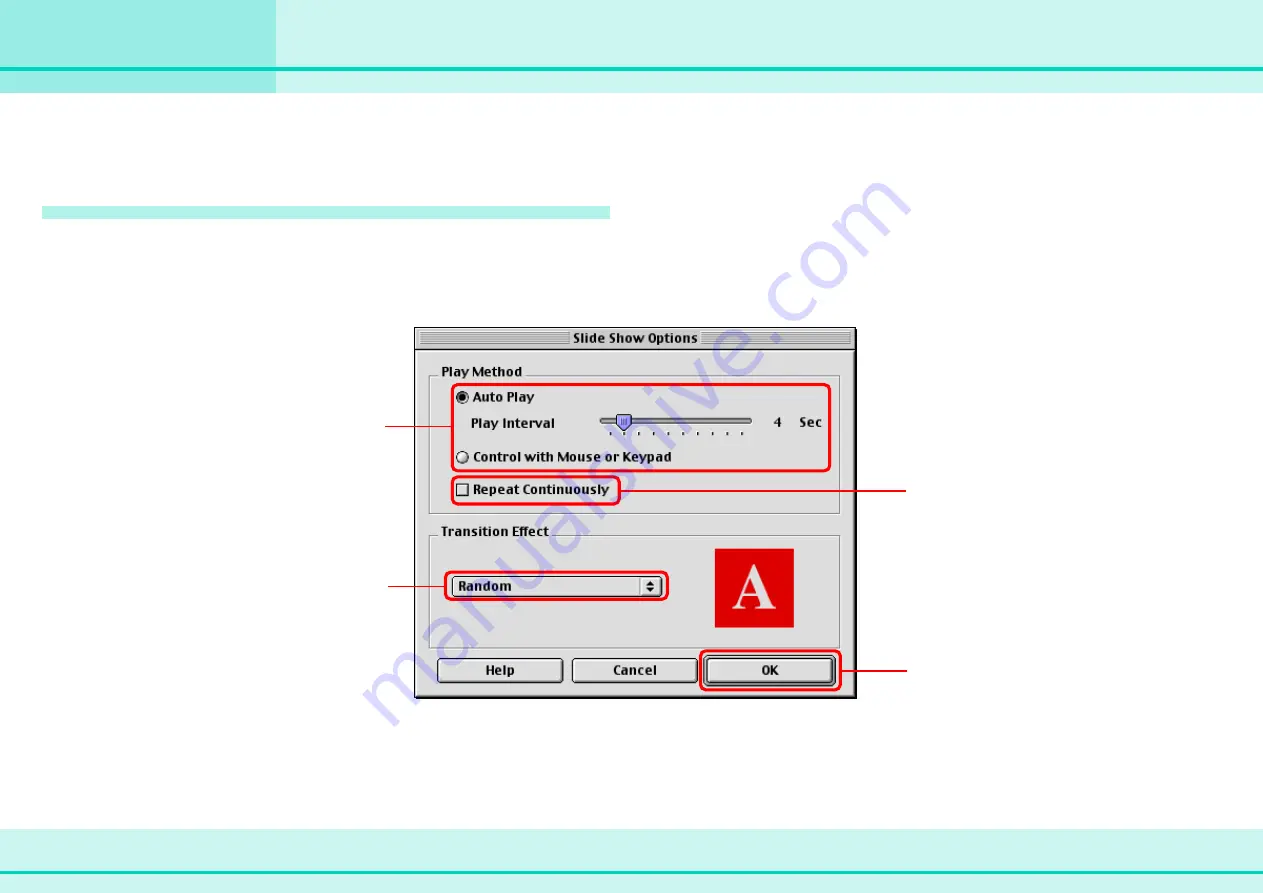
47
ImageBrowser Software Guide
Chapter 6
Using Images
Running Slide Shows (1/2)
This section describes how to use images to run slide shows,
displaying images in sequence in full-screen mode.
Setting up a slide show
First, you need to specify how to run the slide show, as follows:
On the [Display] menu, click [Slide Show Options] to set up the
options.
Select the “Auto Play” option if you want
the slide show to proceed automatically
and go to the next slide after a
predetermined number of seconds.
Select the “Control with Mouse or
keypad” option if you want to control the
progress of the slide show manually.
When you have
completed the slide
show settings, click [OK].
Select the transition effect to be used
when moving from one slide to another.
(When you click an effect, you can get a
preview of how the effect looks in the area
to the right.)
If you want the transition effects to be
randomly assigned, select [Random].
Select this option if you
want to continue running
the slide show when it
ends.
















































