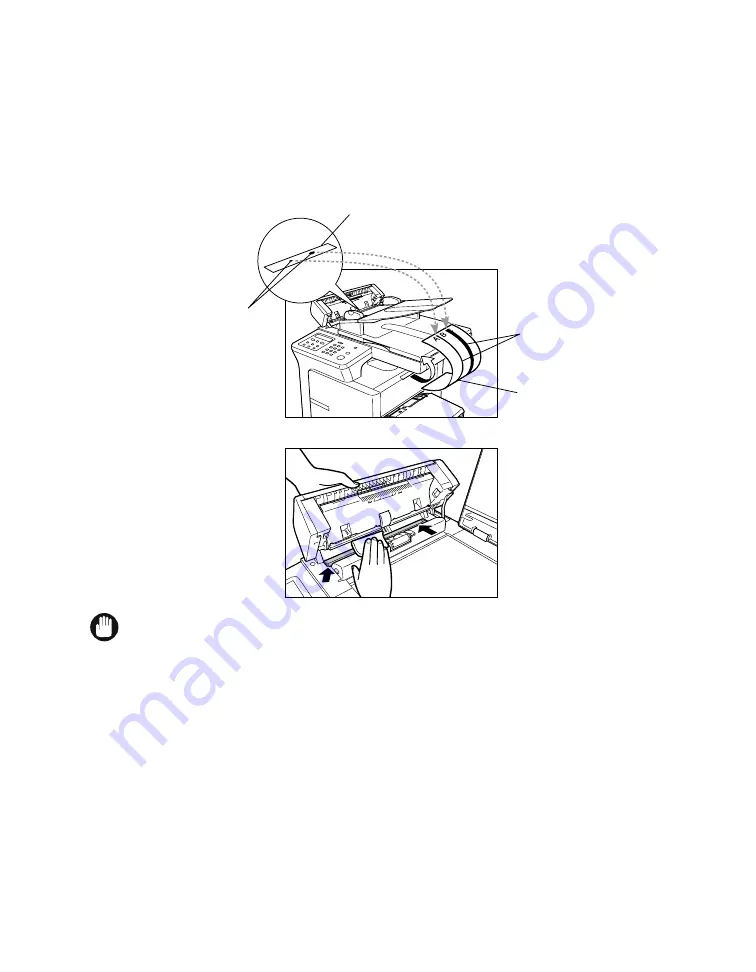
7-2
■
Cleaning the Read Area of the Platen Glass
(Only for the imageCLASS D340 model)
Black lines may appear in copies when the ADF is used to feed documents.
This can be caused by glue, ink, correction fluid, or other foreign matters in the read area of the platen glass
(shaded area). Use a clean soft cloth to wipe the read area clean. Take particular care to clean the locations where
the black lines are appearing on copies.
If you have trouble getting the glass clean, wipe with a cloth moistened with water or a mild neutral detergent,
and then wipe the glass dry with another cloth.
• Glue, ink, correction fluid, and other foreign matter can soil the platen glass when you copy a
document through the ADF while the glue, ink, or correction fluid on the original is still wet. This can
cause black lines on copies. When you load a document in the ADF, always check to make sure that
any glue, ink, or correction fluid on the document is completely dry.
IMPORTANT
Read area
Glue, ink,
correction fluid,
etc.
Black lines
Copy
















































