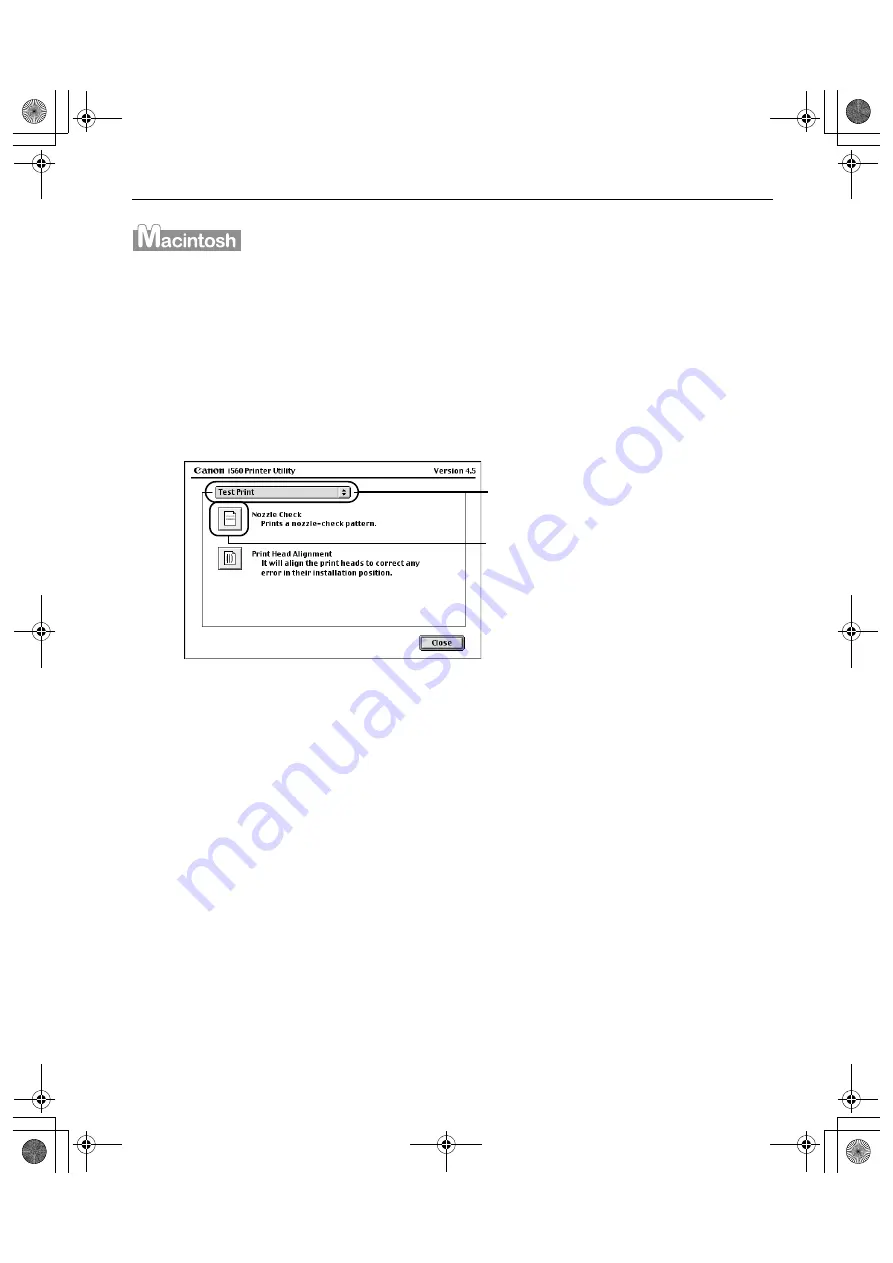
Printing Maintenance
35
1
With the printer on, load a sheet of Letter paper in the printer.
2
Open the Printer Utility dialog box.
(1)
Select Page Setup... in the File menu.
(2)
Click Utilities to open the Printer Utility dialog box.
3
Print the Nozzle Check Pattern.
(3)
When the confirmation message is displayed, click OK.
See
"Examining the Nozzle Check Pattern"
on page 36.
(1)
Select Test Print from the
pull-down menu.
(2)
Click Nozzle Check.
i560_QSG_US.book Page 35 Tuesday, May 6, 2003 1:43 PM
















































