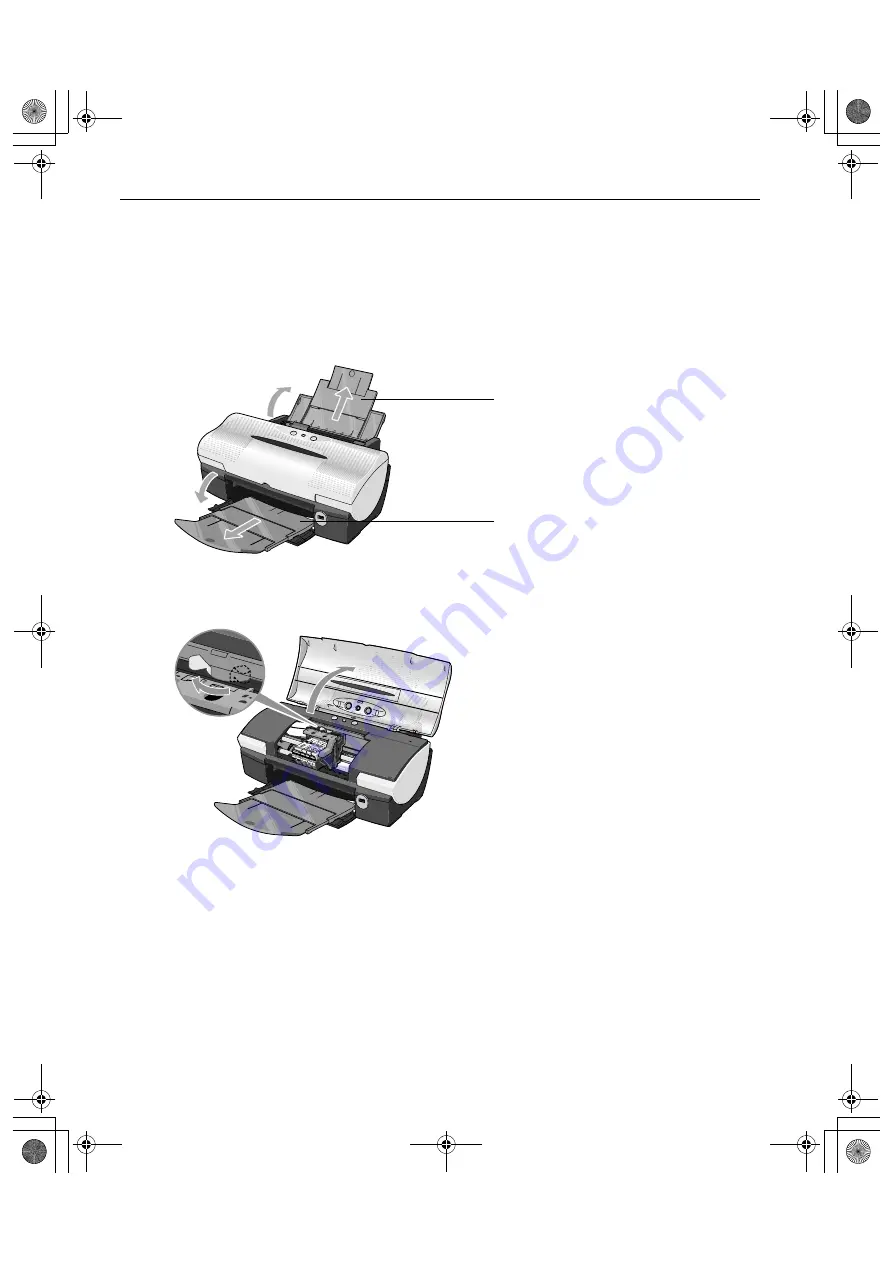
Basic Printing
4
1
Flatten the four corners of the paper before loading it.
2
Prepare to load paper.
(3)
Open the front cover and move the paper thickness lever to the correct position
for the media in use. Move the lever to the left position for plain paper.
Move the lever to the right position for envelopes and T-shirt Transfers.
(4)
Close the front cover.
Important
When paper is curled, hold the opposing curled corners and gently
bend them in the opposite direction until the paper becomes
completely flat.
(1) Open and pull out the paper rest.
(2)
Open the cover and pull out
the paper output tray
completely.
i560_QSG_US.book Page 4 Tuesday, May 6, 2003 1:43 PM







































