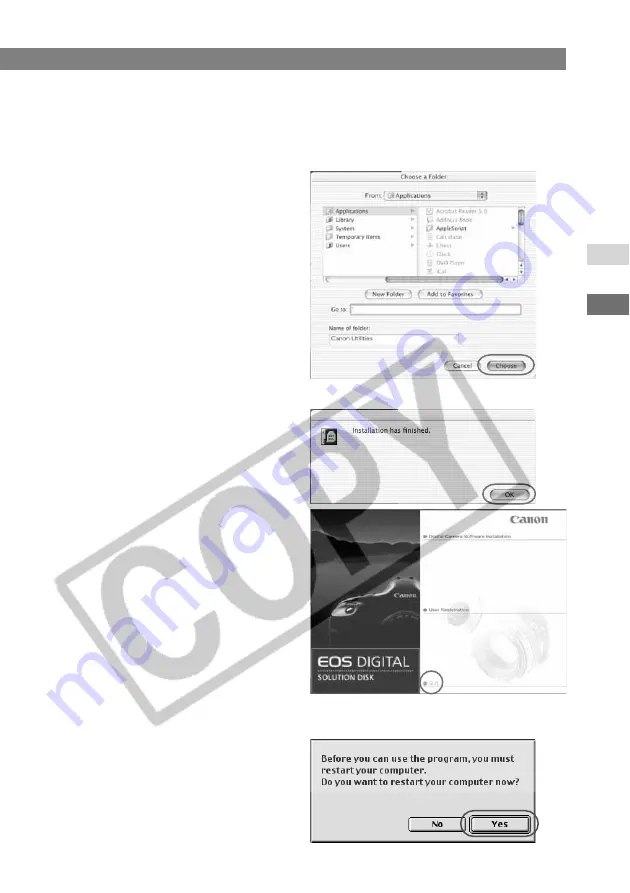
M-5
Installing the Software on
Y
our Computer
M
1
Installing the Software on Macintosh
6
Check the details of the User License Agreement.
●
If you have checked the details and agree to the terms of the Agreement, click the
[Agree] button.
7
Check the folder in which the software will be installed.
●
Check the install destination and
then click the [Choose] button.
\
Installation begins.
●
The time required for the
installation varies depending on
your computer, but should take
approximately 2 to 4 minutes.
8
Complete the installation.
\
When [Installation has finished]
appears, installation is complete.
●
Click the [OK] button to end the
installation.
●
If the Installer panel appears, click
[Exit] to end the installation.
For OS 9 users :
●
After clicking the [OK] button, the
restart dialog box appears. Then
click the [Yes] button to restart your
computer.
















































