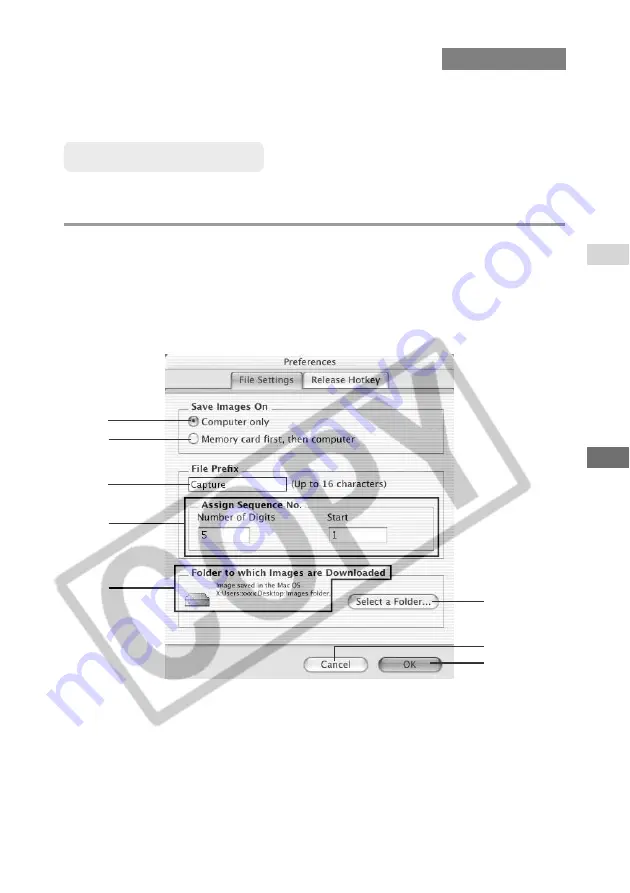
M-53
Operating the Camera from
Y
our Computer
M
4
This section describes how to make various settings for using RemoteCapture. In the settings,
you can specify Default Settings to save images on your computer, and you can also specify
Detailed Settings to make shooting settings from your computer remotely.
Default Settings
Use the procedure below to select the folder in which images will be saved and to specify the
file names.
1
Select [Preferences] from the [RemoteCapture] menu.
●
If you are using OS 9, select [Preferences] from the [File] menu.
\
The [Preferences] dialog box appears.
2
Specify the desired settings and click the [OK] button.
\
The settings are saved and the [Preferences] dialog box closes to end the procedure.
Setting RemoteCapture
3
4
6
1
2
5
8
7
















































