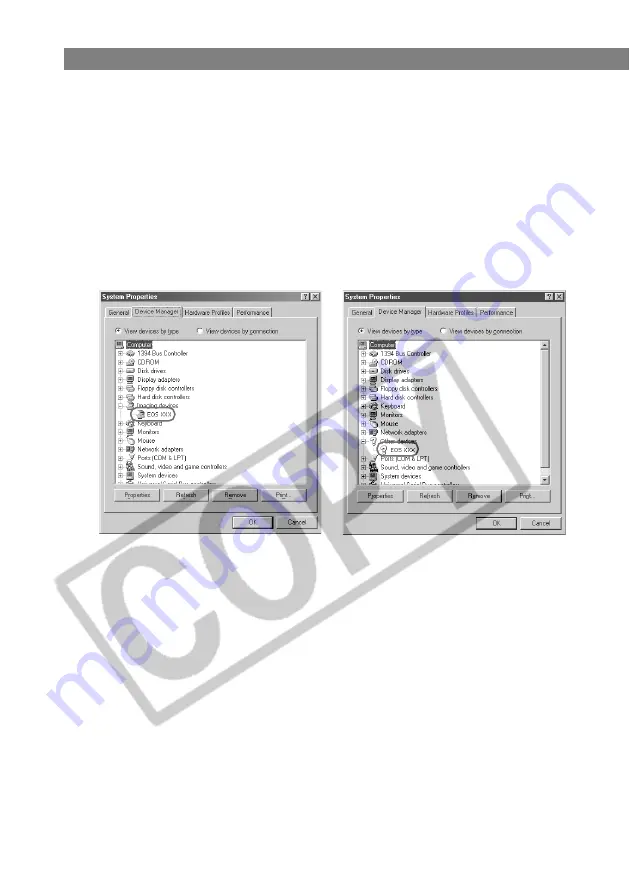
W-86
Uninstalling
●
If [EOS Kiss REBEL 300D] is displayed when you click the plus symbol [+] to the left
of [Imaging devices] or [Other devices], select and right-click [EOS Kiss REBEL
300D] and select [Uninstall] from the menu that appears.
●
When the confirmation message appears, click the [OK] button.
●
Close [Device Manager], and click the [OK] button to close the [System Properties]
dialog box.
●
If [EOS Kiss REBEL 300D] is displayed in both [Imaging devices] and [Other
devices], or is displayed more than once in [Other devices], delete all the
occurrences.
●
When [EOS Kiss REBEL 300D] is not displayed in [Imaging devices] or [Other
devices], close the dialog box and proceed as follows.
For Windows Me and Windows 98 SE users:
●
If [EOS Kiss REBEL 300D] is displayed when you click the plus symbol [+] to the left
of [Imaging devices] or [Other devices], select [EOS Kiss REBEL 300D] and click the
[Remove] button.
●
When the confirmation message appears, click the [OK] button.
●
Click the [OK] button to close the [System Properties] dialog box.
●
If [EOS Kiss REBEL 300D] is displayed in both [Imaging devices] and [Other
devices], or is displayed more than once in [Other devices], delete all the
occurrences.
●
When [EOS Kiss REBEL 300D] is not displayed in [Imaging devices] or [Other
devices], close the dialog box and proceed as follows.
9
Delete the driver settings files.
●
The method for deleting the settings files differs depending on your operating system.
Refer to the information on the following pages to delete the settings files.
• Windows XP (W-87)
• Windows 2000 (W-88)
• Windows Me, Windows 98 SE (W-90)
















































