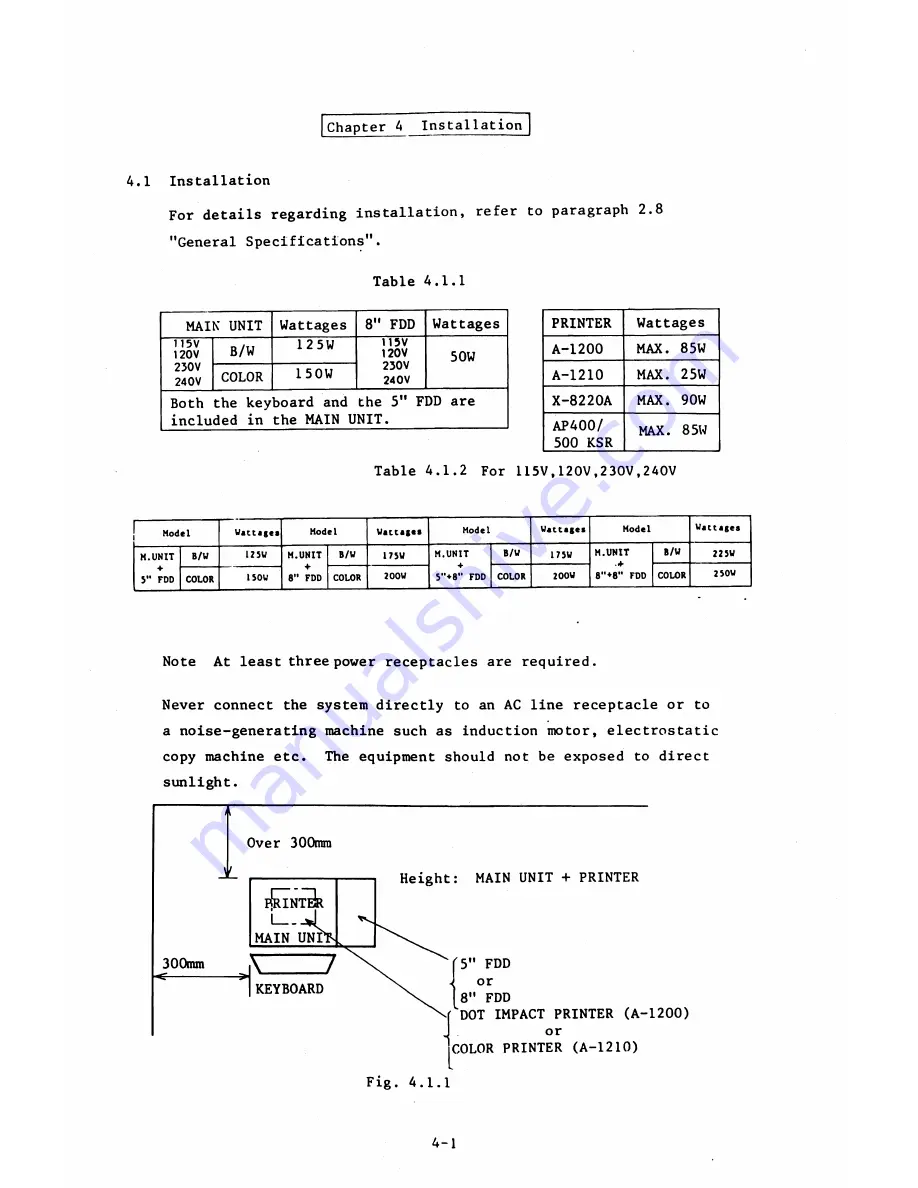
Chapt er 4
I n s t a l l a t i o n
4,1 Installation
For details regarding installation, refer to paragraph 2.8
'’General Specifications".
Table 4.1.1
MAIN UNIT
Wattages
8" FDD
Wattages
115V
120V
230V
240V
B/W
1 2 5 W
115V
120V
230V
240V
50W
COLOR
1 50W
Both the keyboard and the 5" FDD are
included in the MAIN UNIT.
PRINTER
Wattages
A-1200
MAX. 85W
A-1210
MAX. 25W
X-8220A
MAX. 90W
AP400/
500 KSR
MAX. 85W
Table 4.1.2 For 115V,120V,230V,240V
j
Model
W attages
Model
W attages
Model
W attsges
Model
W attages
M.UNIT
B/W
125W
M.UNIT
B/W
175W
M.UNIT
B/W
175W
M.UNIT
.if
B/W
223W
4*
5'* FDD
COLOR
1 SOW
♦
8" FDD
COLOR
200W
+
5"*8" FDD
COLOR
200W
8M*8" FDD
COLOR
250W
Note At least three power receptacles are required.
Never connect the system directly to an AC line receptacle or to
a noise-generating machine such as induction motor, electrostatic
copy machine etc. The equipment should not be exposed to direct
sunlight.
4-1
Summary of Contents for AS-100M
Page 1: ...Canon FIELD SERVICE MANUAL ...
Page 26: ...2 2 5 FDD Media Canon specified MDD 512DD 512B sector 2 3 ...
Page 30: ...ICURRENT LÖÖPl Available soon 2 7 ...
Page 39: ...3 3 5 FDD 3 3 1 External View Housing plate Fig 3 3 1 Fig 3 3 2 3 5 ...
Page 41: ...3 4 8 FDD 3 4 1 External View Housing Fig 3 4 1 Fig 3 4 2 3 7 ...
Page 43: ...3 5 PRINTER Refer to PRINTER TECHNICAL GUIDE 3 9 ...
Page 47: ... 2 KEYBOARD 3 5 FDD 4 3 ...
Page 48: ... 8 FDD 4 4 ...
Page 100: ...8 FDD Fuse 1 Replace two 5A fuses 8 FDD as In Fig 5 5 7 5 23 ...
Page 107: ...Chapter 7 Troubleshooting 7 1 At System Up 7 1 ...
Page 129: ...Chapter 8 Appendix 8 1 Unit Configuration and General Wiring ...
Page 130: ...8 1 Unit Configurations and General Wiring 8 1 POWER SWITCH ...
Page 135: ...Fig 8 1 6 8 FDD For 115 120 230 240V POWER SWITCH ...
Page 136: ...CANON INC COPYRIGHT g 198 BY CANON INC Printed in Japan Feb 1983 E Y 8 6 0 7 2 2 2 2 ...
















































