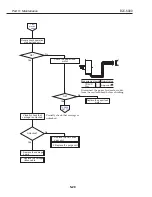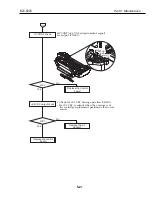6.2.2 Action
a) Error indications
<Cause>
ROM cannot be read during initialization.
<Suspected parts>
Control ROM
<Measure>
Replace the ROM or control board.
<Cause>
RAM cannot be read or written.
<Suspected parts>
DRAM, print controller
<Measure>
Replace the control board.
<Cause>
EEPROM cannot be written.
<Suspected parts>
EEPROM, print controller
<Measure>
Replace the control board.
Error indications may fail if the ROM or RAM error occurs.
Part 5: Maintenance
BJC-6000
5-18
1. ROM Error
2. RAM Error
3. EEPROM
Error
CAUTION
Summary of Contents for BJC 6000 - Color Inkjet Printer
Page 2: ...0199 SE 0 30 0 ...
Page 3: ......
Page 14: ......
Page 30: ......
Page 48: ......
Page 70: ...Part 3 Operating Instructions BJC 6000 3 22 This page intentionally left blank ...
Page 72: ......
Page 118: ......
Page 166: ...8 1 2 Carriage board Part 5 Maintenance BJC 6000 5 48 Figure 5 22 Carriage Board ...
Page 172: ......
Page 173: ......
Page 174: ...The printing paper contains 70 waste paper PRINTED IN JAPAN IMPRIME AU JAPON CANON INC ...