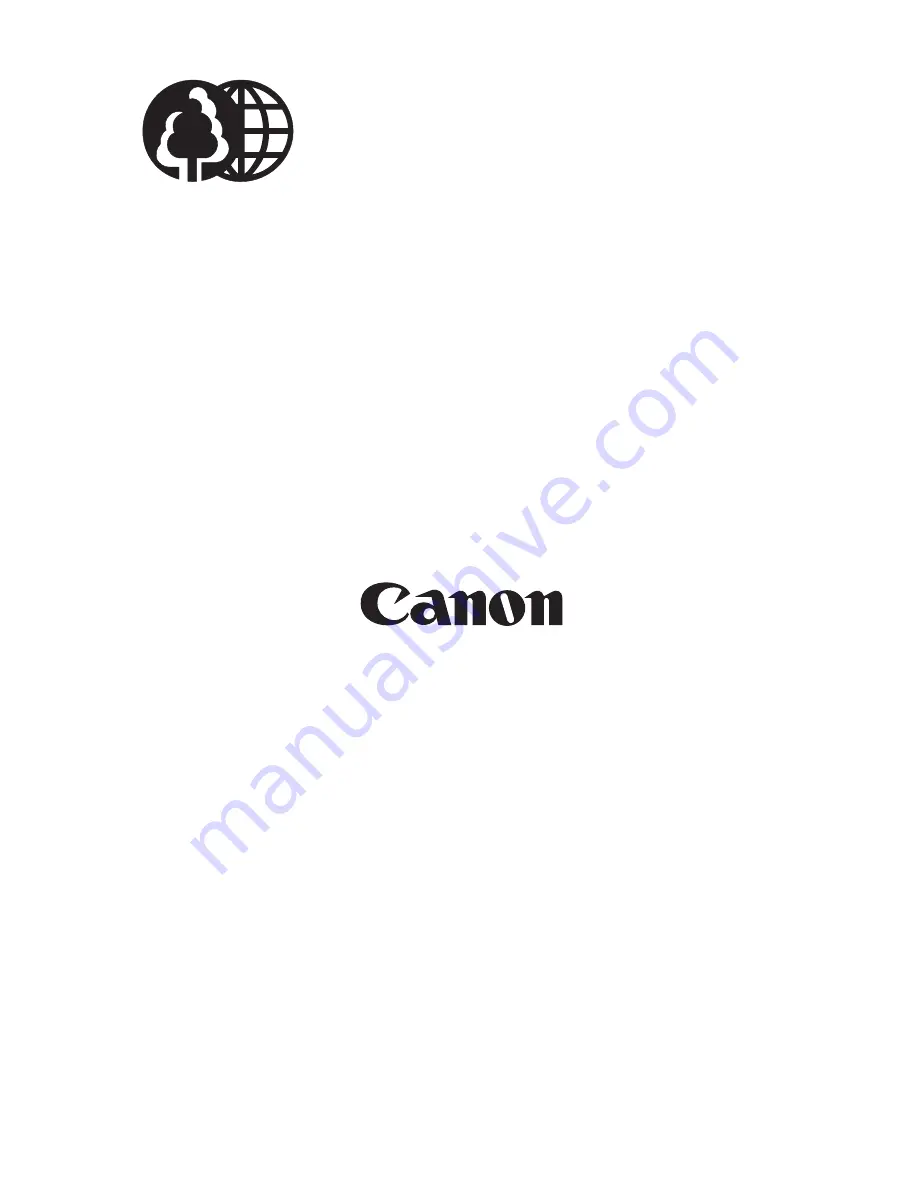Summary of Contents for BJC 6000 - Color Inkjet Printer
Page 2: ...0199 SE 0 30 0 ...
Page 3: ......
Page 14: ......
Page 30: ......
Page 48: ......
Page 70: ...Part 3 Operating Instructions BJC 6000 3 22 This page intentionally left blank ...
Page 72: ......
Page 118: ......
Page 166: ...8 1 2 Carriage board Part 5 Maintenance BJC 6000 5 48 Figure 5 22 Carriage Board ...
Page 172: ......
Page 173: ......
Page 174: ...The printing paper contains 70 waste paper PRINTED IN JAPAN IMPRIME AU JAPON CANON INC ...