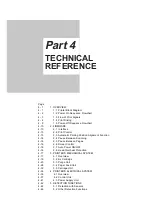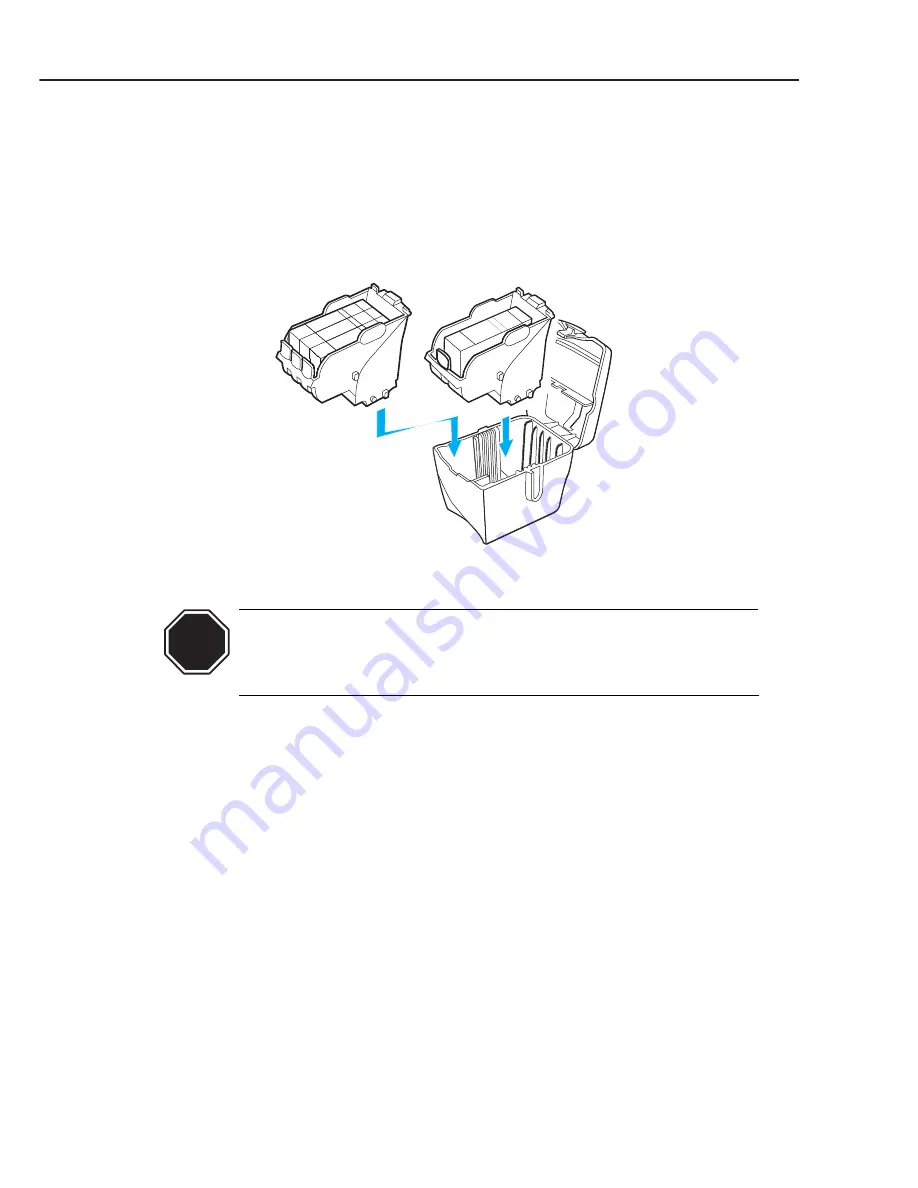
f) Cartridge container
This printer comes with a BJ cartridge container to store BJ cartridges. Once you
have removed a BJ cartridge from the printer, store it in this cartridge container, ink
tanks installed in place. If the BJ cartridge is left in open air, its nozzles may be
damaged or clogged by dried ink. The cartridge container can hold one Black, Color
or Photo BJ cartridge.
Always store a BJ cartridge in the cartridge container with ink tanks
installed in place, otherwise, ink may leak or dry up. Do not shake or
drop the cartridge container containing a BJ cartridge, otherwise, ink may
leak, or the BJ cartridge or the cartridge container may be damaged.
Part 3: Operating Instructions
BJC-6000
3-8
Figure 3-9 Cartridge Container
Color or Photo BJ Cartridge
Black BJ Cartridge
CAUTION
Summary of Contents for BJC 6000 - Color Inkjet Printer
Page 2: ...0199 SE 0 30 0 ...
Page 3: ......
Page 14: ......
Page 30: ......
Page 48: ......
Page 70: ...Part 3 Operating Instructions BJC 6000 3 22 This page intentionally left blank ...
Page 72: ......
Page 118: ......
Page 166: ...8 1 2 Carriage board Part 5 Maintenance BJC 6000 5 48 Figure 5 22 Carriage Board ...
Page 172: ......
Page 173: ......
Page 174: ...The printing paper contains 70 waste paper PRINTED IN JAPAN IMPRIME AU JAPON CANON INC ...