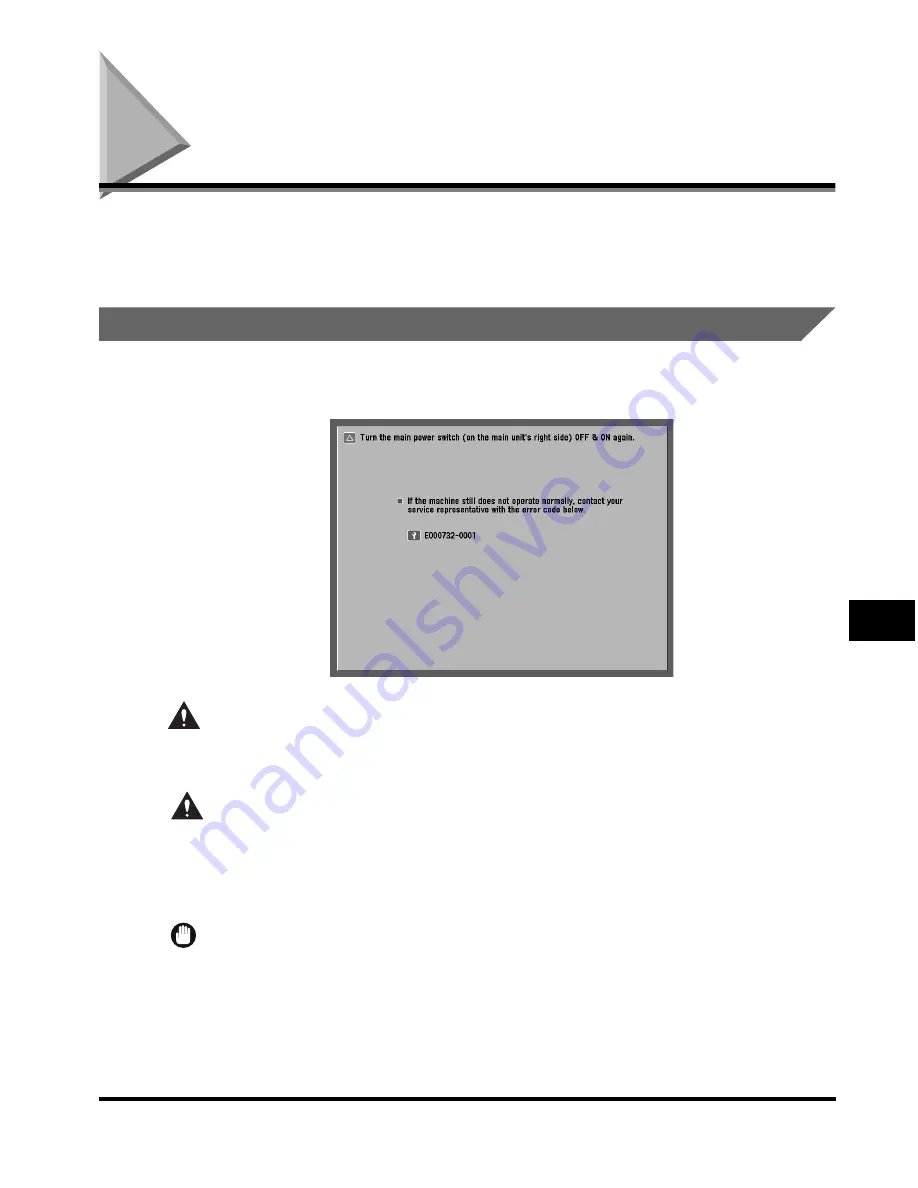
Service Call Message
8-85
8
T
roub
leshooting
Service Call Message
If a malfunction occurs and the machine cannot operate normally, a screen like the
one shown below is displayed. Follow the instructions that appear on the touch
panel display.
Contacting Your Local Authorized Canon Dealer
If a message like the one shown below appears, follow the procedure described
below.
WARNING
Do not connect or disconnect the power cord with wet hands, as this may result
in electrical shock.
CAUTION
Always grasp the power plug when disconnecting the power cord. Pulling on
the power cord may expose or snap the core wire, or otherwise damage the
power cord. If the power cord is damaged, this could cause current to leak,
resulting in a fire or electrical shock.
IMPORTANT
If you turn OFF the main power switch when there is a job waiting to print, that job is
erased.
Summary of Contents for C3220
Page 2: ......
Page 3: ...Color imageRUNNER C3220 C2620 Reference Guide 0 Ot ...
Page 294: ...Adjusting the Machine 4 112 4 Customizing Settings ...
Page 380: ...Displaying the Remaining Toner Error Message 6 66 6 System Manager Settings ...
Page 430: ...Consumables 7 50 7 Routine Maintenance ...
Page 552: ...System Management of the Color imageRUNNER C3220 C2620 VI ...
Page 553: ......
















































