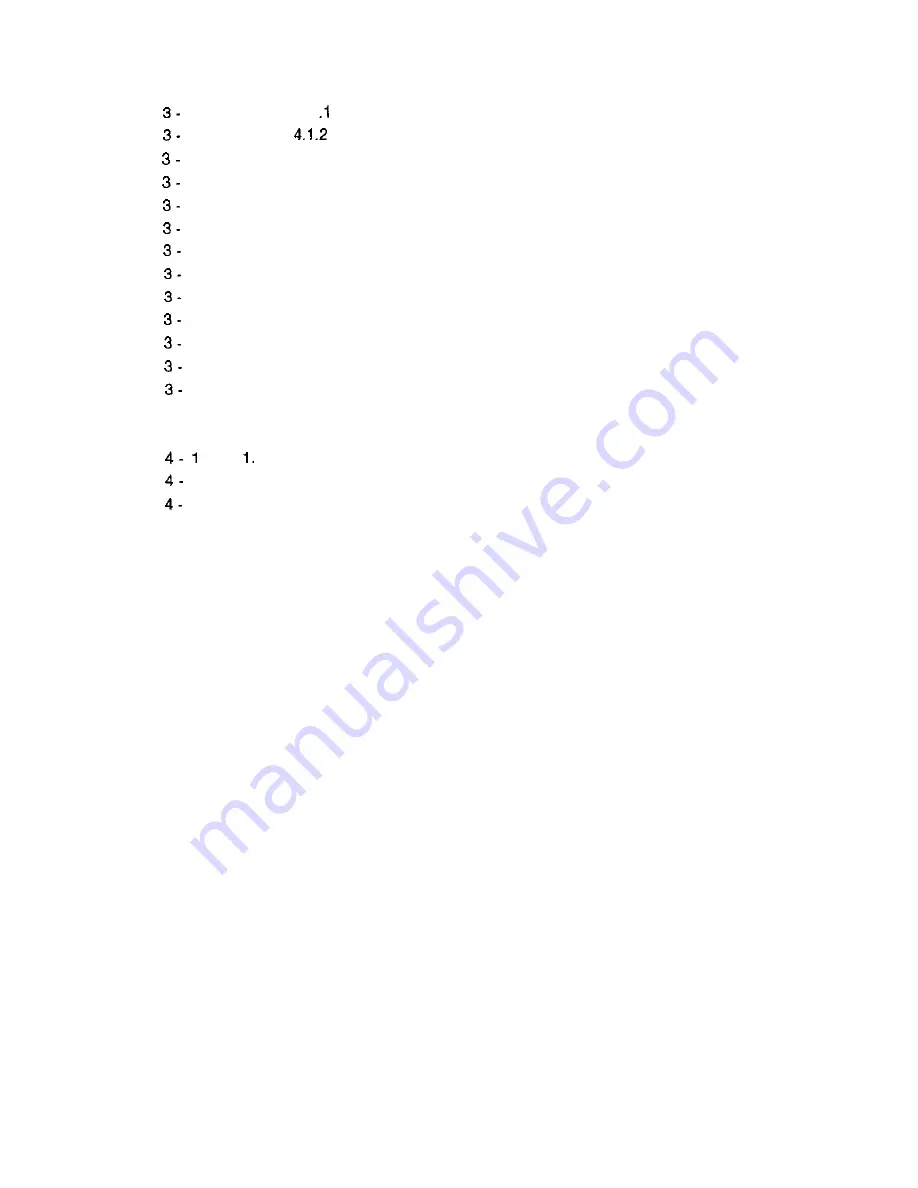
2
4.1 User error message
2
Error codes
3
4.2 Errors not Shown on the Display
5
5. SERVICE OPERATION FUNCTION
5
5.1 Report Output Function
5
5.2 Service Data
5
5.3 Test Functions
5
5.3.1 User test functions
6
5.3.2 Hexadecimal dump list
7
6. WIRING DIAGRAM
7
6.1 Wiring Diagram
7
6.2 Connector Location and Signal Description
7
6.2.1 SCNT board
2
3
Chapter 4: Appendix
INSTALLATION
1.1
Choosing a Location for the Printer
1.2 Connecting the Printer to the Computer
IX
Summary of Contents for C5000 - MultiPASS Color Inkjet Printer
Page 1: ...MultiPASS C5000 SERVICE MANUAL Canon ...
Page 5: ...REVISION I CONTENT 0 I Original ...
Page 26: ...Chapter 7 General Description 3 1 External View Front View Figure 1 3 External View 1 l 11 ...
Page 27: ...Part 1 Facsimile Rear View Inside the Printer Cover Figure 1 4 External View 2 1 12 ...
Page 28: ...Part 7 Facsimile 3 2 Operation Panel The Operation Panel Document feed lever 0 0 0 0 1 14 ...
Page 34: ...Part 1 Facsimile ...
Page 36: ...Part 7 Facsimile r w Units mm r 0 4 0 0 Figure l 13 Dimensions l 22 ...
Page 65: ...Chapter 1 General Description Waste Ink absorber Figure 1 23 Waste Ink Absorber 1 51 ...
Page 92: ...Part 7 Facsimile Figure 2 18 Printing Signals HQ Mode 2 24 ...
Page 93: ...Chapter 2 Technical Refereno 6 1 Component Block Diagram Figure 2 19 Block Diagram 2 25 ...
Page 150: ...Part 1 Facsimile Figure 3 28 Print Pattern Sample 3 48 ...
Page 184: ...Part 1 Facsimile U Vertical alignment Correction l l l l 3 7 ...












































