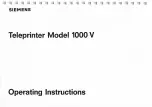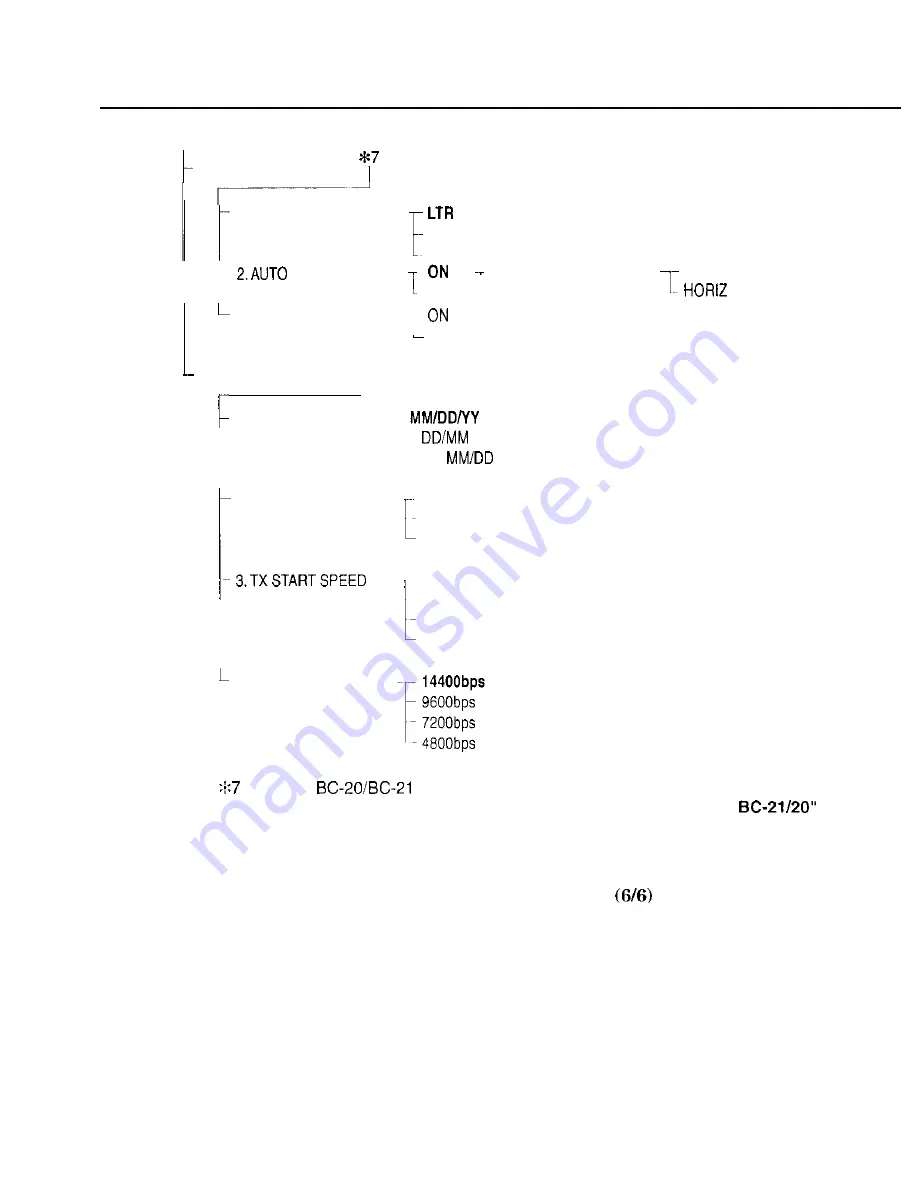
Chapter 4: Appendix
6. FAX PRINTER SETUP
I
1. SELECT PAPER SIZE
L G L
A4
I t
RX REDUCTION
SELECT REDUCE DIR
VERTICAL ONLY
OFF
&VERTICAL
3. INK SAVER
7. SYSTEM SETTINGS
1. DATE FORMAT
2. DISPLAY LANGUAGE
4. RX START SPEED
T
OFF
I
‘YY
‘YY
E N G L I S H
FRENCH
SPANISH
1 4 4 0 0 b p s
9600bps
7200bps
4800bps
Using the
BJ cartridge, fax reception images and reports can
be printed and copied. When using the BC-22 cartridge, “INSTALL
is displayed, the error alarm sounds, and printing is disabled
Figure 4-6 User Menu Settings
4-7
Summary of Contents for C5000 - MultiPASS Color Inkjet Printer
Page 1: ...MultiPASS C5000 SERVICE MANUAL Canon ...
Page 5: ...REVISION I CONTENT 0 I Original ...
Page 26: ...Chapter 7 General Description 3 1 External View Front View Figure 1 3 External View 1 l 11 ...
Page 27: ...Part 1 Facsimile Rear View Inside the Printer Cover Figure 1 4 External View 2 1 12 ...
Page 28: ...Part 7 Facsimile 3 2 Operation Panel The Operation Panel Document feed lever 0 0 0 0 1 14 ...
Page 34: ...Part 1 Facsimile ...
Page 36: ...Part 7 Facsimile r w Units mm r 0 4 0 0 Figure l 13 Dimensions l 22 ...
Page 65: ...Chapter 1 General Description Waste Ink absorber Figure 1 23 Waste Ink Absorber 1 51 ...
Page 92: ...Part 7 Facsimile Figure 2 18 Printing Signals HQ Mode 2 24 ...
Page 93: ...Chapter 2 Technical Refereno 6 1 Component Block Diagram Figure 2 19 Block Diagram 2 25 ...
Page 150: ...Part 1 Facsimile Figure 3 28 Print Pattern Sample 3 48 ...
Page 184: ...Part 1 Facsimile U Vertical alignment Correction l l l l 3 7 ...