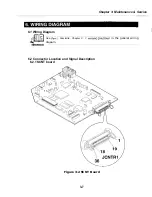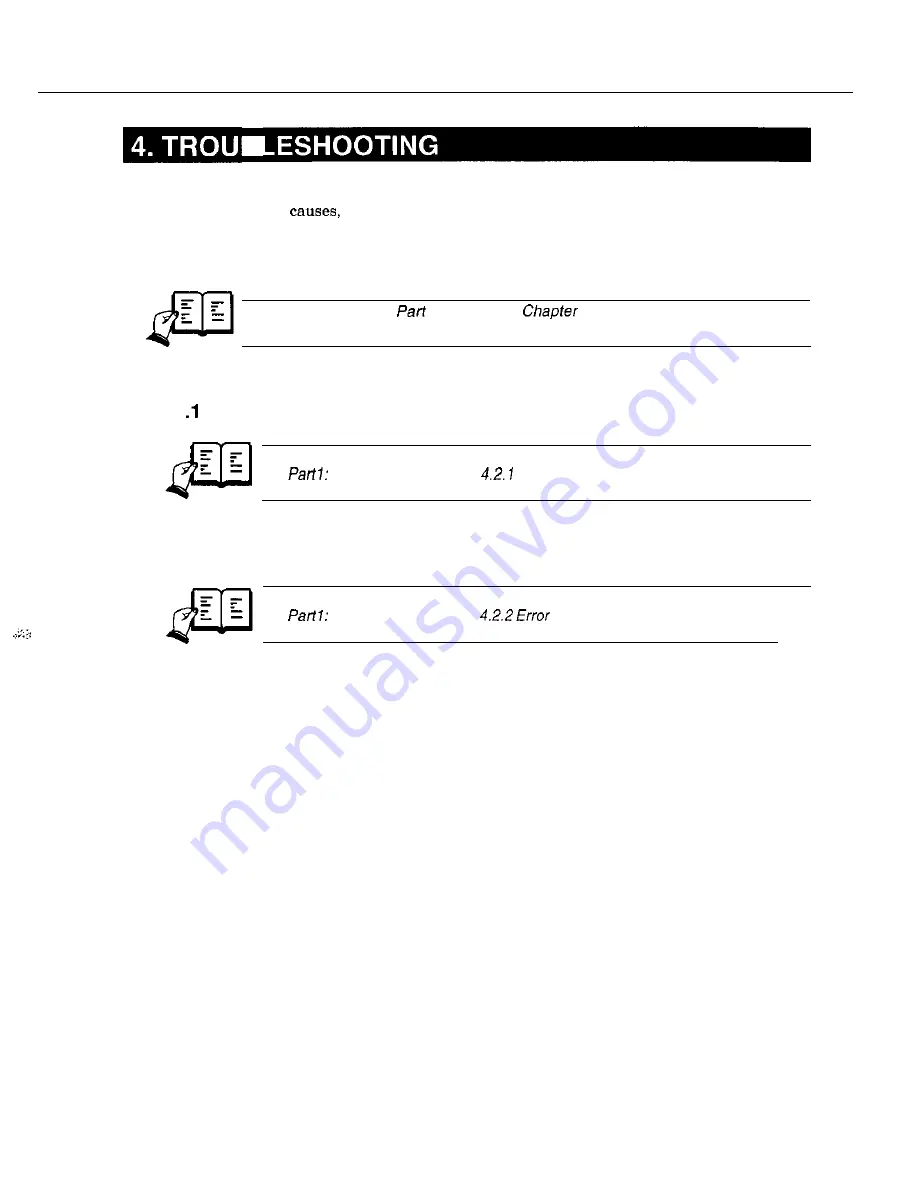
Part 2: Printer
This section contains information to help you solve printer problems. A problem may have one
or a combination of
including a malfunction in your computer, software, the printer
cable, or the printer. Many printing problems are related to how your software interacts with
the printer.
If your printer is not operating properly, try the suggestions in this section.
Also, you should see
1:
Facsimile,
3: 4. TROUBLESHOOTING,
for
details.
REFERENCE
4.1 Errors Shown on the Display
4.1 User error message
See
Facsimile, Chapter 3:
User error message
for details.
REFERENCE
4.1.2 Error codes
See
Facsimile, Chapter 3:
codes
for details.
REFERENCE
3-2
Summary of Contents for C5000 - MultiPASS Color Inkjet Printer
Page 1: ...MultiPASS C5000 SERVICE MANUAL Canon ...
Page 5: ...REVISION I CONTENT 0 I Original ...
Page 26: ...Chapter 7 General Description 3 1 External View Front View Figure 1 3 External View 1 l 11 ...
Page 27: ...Part 1 Facsimile Rear View Inside the Printer Cover Figure 1 4 External View 2 1 12 ...
Page 28: ...Part 7 Facsimile 3 2 Operation Panel The Operation Panel Document feed lever 0 0 0 0 1 14 ...
Page 34: ...Part 1 Facsimile ...
Page 36: ...Part 7 Facsimile r w Units mm r 0 4 0 0 Figure l 13 Dimensions l 22 ...
Page 65: ...Chapter 1 General Description Waste Ink absorber Figure 1 23 Waste Ink Absorber 1 51 ...
Page 92: ...Part 7 Facsimile Figure 2 18 Printing Signals HQ Mode 2 24 ...
Page 93: ...Chapter 2 Technical Refereno 6 1 Component Block Diagram Figure 2 19 Block Diagram 2 25 ...
Page 150: ...Part 1 Facsimile Figure 3 28 Print Pattern Sample 3 48 ...
Page 184: ...Part 1 Facsimile U Vertical alignment Correction l l l l 3 7 ...