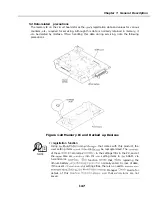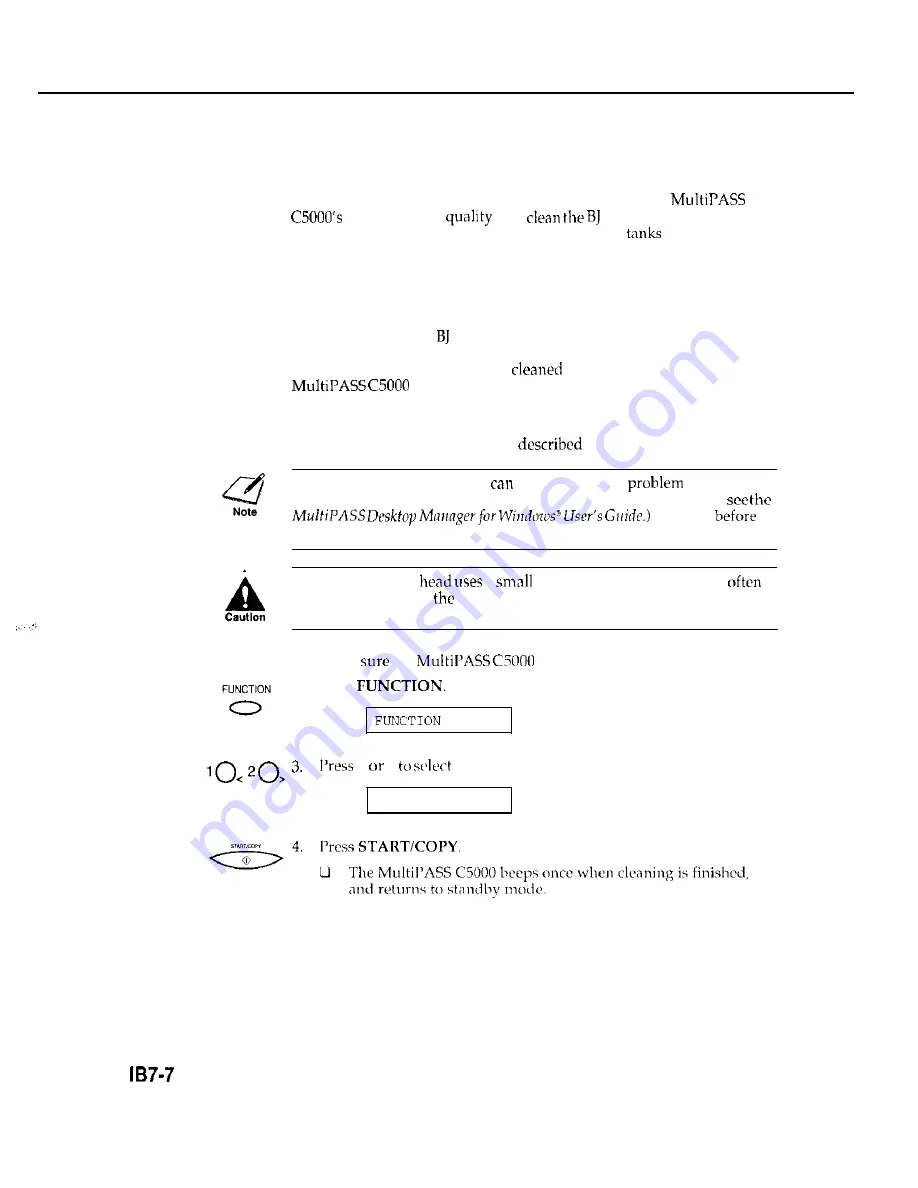
Part 1: Facsimile
Maintaining BJ Cartridges
One
of the most important elements in maintaining your
excellent print
is to
cartridge’s print head
regularly, and to replace the BJ ink cartridges and
promptly when
needed.
Cleaning and Testing the BJ Cartridge Print Head
The print head in the print cartridge contains nozzles
through which
ink is propelled onto the paper. To maintain the best possible print
quality, these nozzles need to be
from time to time. Your
is equipped with a print head cleaning function that
does this.
If your printouts become faint or streaked, or if their quality otherwise
decreases, clean the print head as
below.
If your printing is faded, you
often correct the
by adjusting
the print density (contrast) and printing speed. (For instructions,
Try this
cleaning the print head.
Cleaning the print
a
amount of ink. Cleaning too
significantly reduces
amount of ink in the cartridge, so clean only
when necessary.
1.
Make
the
is plugged in.
2. Press
< >
(‘LEANING
CLEANING
l-34
Summary of Contents for C5000 - MultiPASS Color Inkjet Printer
Page 1: ...MultiPASS C5000 SERVICE MANUAL Canon ...
Page 5: ...REVISION I CONTENT 0 I Original ...
Page 26: ...Chapter 7 General Description 3 1 External View Front View Figure 1 3 External View 1 l 11 ...
Page 27: ...Part 1 Facsimile Rear View Inside the Printer Cover Figure 1 4 External View 2 1 12 ...
Page 28: ...Part 7 Facsimile 3 2 Operation Panel The Operation Panel Document feed lever 0 0 0 0 1 14 ...
Page 34: ...Part 1 Facsimile ...
Page 36: ...Part 7 Facsimile r w Units mm r 0 4 0 0 Figure l 13 Dimensions l 22 ...
Page 65: ...Chapter 1 General Description Waste Ink absorber Figure 1 23 Waste Ink Absorber 1 51 ...
Page 92: ...Part 7 Facsimile Figure 2 18 Printing Signals HQ Mode 2 24 ...
Page 93: ...Chapter 2 Technical Refereno 6 1 Component Block Diagram Figure 2 19 Block Diagram 2 25 ...
Page 150: ...Part 1 Facsimile Figure 3 28 Print Pattern Sample 3 48 ...
Page 184: ...Part 1 Facsimile U Vertical alignment Correction l l l l 3 7 ...