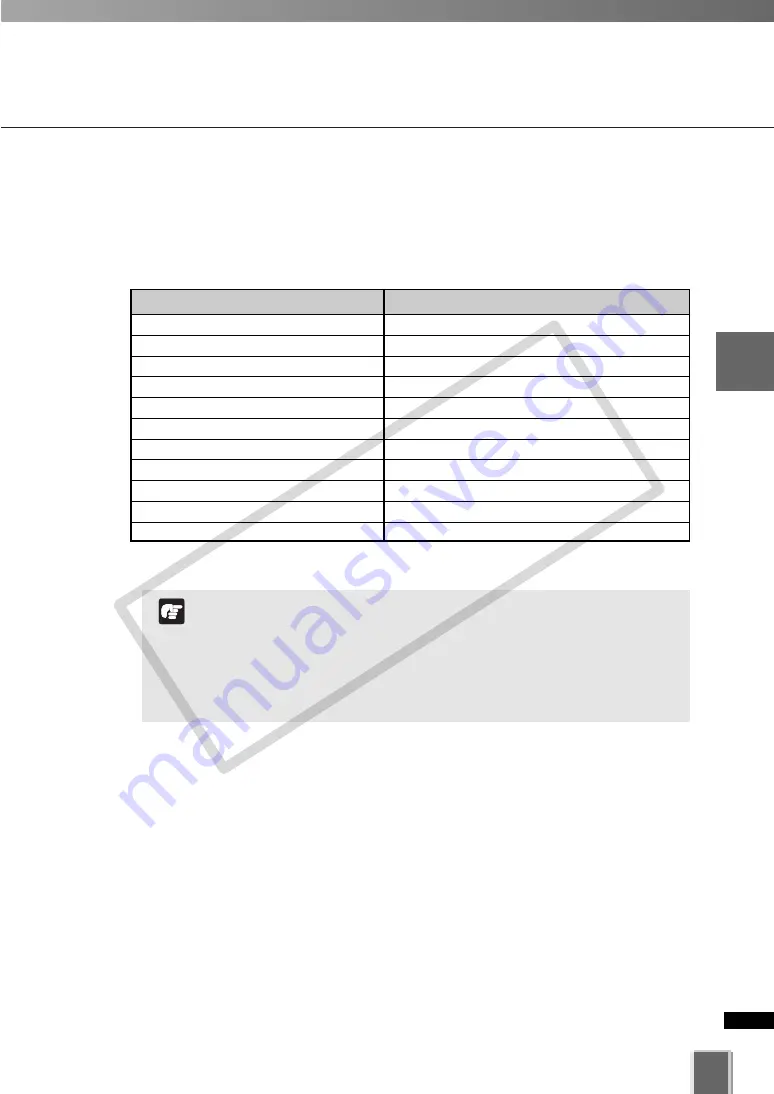
69
3
Stora
g
e
Ser
ver
Configuration
Ref
erence
Setting the Events Tab
How to Set the Events Tab
●
Set the Priority for the Event
Select the priority for the event from drop-down menu for each setting item.
Item
Setting
Recording engine started
1. Highest, 2. High, 3. Medium, 4. Low,
5. Lowest
Remote trigger
1. Highest, 2. High, 3. Medium, 4. Low,
5. Lowest
Recording
1. Highest, 2. High, 3. Medium, 4. Low,
5. Lowest
Data file set
1. Highest, 2. High, 3. Medium, 4. Low,
5. Lowest
User log in
1. Highest, 2. High, 3. Medium, 4. Low,
5. Lowest
Low disk space warning
1. Highest, 2. High,
3. Medium
, 4. Low, 5. Lowest
Low disk space deletion
1. Highest,
2. High
, 3. Medium, 4. Low, 5. Lowest
Low disk space rec. suspended
1. Highest
, 2. High, 3. Medium, 4. Low, 5. Lowest
Camera Server Connection error
1. Highest
, 2. High, 3. Medium, 4. Low, 5. Lowest
Change recording frame rate
1. Highest
, 2. High, 3. Medium, 4. Low, 5. Lowest
Failed to map a network drive
1. Highest
, 2. High, 3. Medium, 4. Low, 5. Lowest
Values shown in bold are the initial setting priority.
Events associated with “Recording”, “User log in”, and
“Failed to map a network drive” do not appear in a Viewer’s
Timeline (
➝
P. 204), Live Events Log (
➝
P. 212), or Event
Search Dialog (
➝
P. 214).
To detect such a event, set the e-mail notification using the
Event Notification tab (
➝
P. 70).
Note
COP
Y
Summary of Contents for C50FSi - VB Network Camera
Page 13: ...Chapter 1 System Overview COPY ...
Page 15: ...15 1 System Overview COPY ...
Page 42: ...42 COPY ...
Page 43: ...Chapter 2 Installation COPY ...
Page 49: ...Chapter 3 Storage Server Configuration Reference COPY ...
Page 75: ...Chapter 4 Register Camera Server and Set Recording Schedule COPY ...
Page 152: ...152 COPY ...
Page 153: ...Chapter 5 Viewer Reference COPY ...
Page 155: ...155 5 Viewer Reference COPY ...
Page 218: ...218 COPY ...
Page 219: ...Chapter 6 Operation and Management COPY ...
Page 227: ...Chapter 7 Backup Scheme COPY ...
Page 243: ...Chapter 8 System Maintenance COPY ...
Page 250: ...250 COPY ...
Page 251: ...Chapter 9 Troubleshooting COPY ...
Page 290: ...290 COPY ...
Page 291: ...Appendix COPY ...
Page 301: ...301 COPY ...
















































