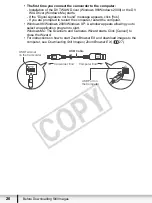17
Windows
W
indows
E
[Auto Adjustment] Window
Selecting [Auto Adjustment] from the [Edit] menu, or clicking the
icon and
selecting [Auto Adjustment] allows you to automatically correct the color balance of
the still image.
[Color/Brightness Adjustment] Window
Selecting [Color/Brightness Adjustment] from the [Edit] menu, or clicking the
icon and selecting [Color/Brightness Adjustment] allows you to adjust the
brightness, saturation, contrast, intensity levels, tone curve and RGB of the still
image.