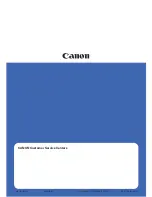32
chapter 4
What is on the
Screen?
Top Page
Glossary
Contents
Index
Simple Mode Main Window
In the Simple Mode, only the Simple Mode sheet is available in the main
window.
Image Type
When you select the Image Type based on how you intend to use the
scanned image, the Color Mode and Resolution settings are selected for
you automatically for optimum scanning results. Here is a summary of
the available Image Type settings for the image Color Mode and
Resolution.
•Color Screen
(Color, 75 dpi):
Use to scan the original as it appears on the monitor.
•Color Photo
(Color, 150 dpi):
Use to scan color photographs.
•Color Photo Fine
(Color, 300 dpi):
Use to scan color photographs for best quality in the scanned
image.
•BJ Printer
(Color, 360 dpi):
Use to scan a color original that you intend to print on a Bubble Jet
printer for maximum quality in the printed image.
•B/W Photo
(Grayscale, 150 dpi):