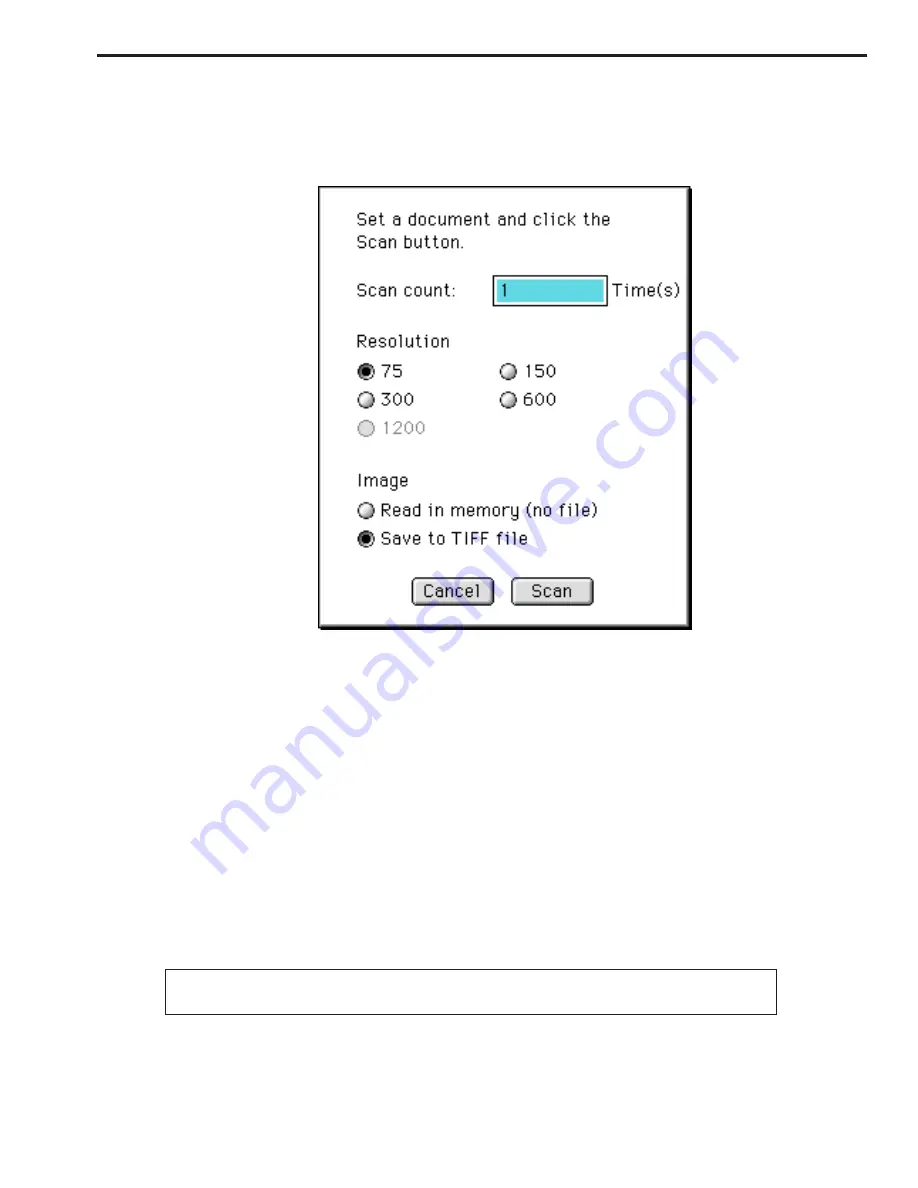
CHAPTER 5
5 - 11
COPYRIGHT © 2000 CANON INC. CANOSCAN D660U REV.0 JULY 2000 PRINTED IN JAPAN (IMPRIME AU JAPON)
Figure 5-10
* Scan count
: Specify the number of scan.
* Resolution
: Select a resolution for the image to be scanned.
* Image
: Select a handling method of the scanned image. When "Read in memory (no
file)" is selected, scanned image is read into the memory, then abandoned
after readout. When "Save to TIFF file" is selected, the file of "img0.tif" is set
up in the same folder with the Canon Scanner Test.
File volume is as follows.
75 dpi : Approx. 1.6 MByte
150 dpi : Approx. 6.5 MByte
300 dpi : Approx. 26.2 MByte
600 dpi : Approx. 104.9 MByte
Note: Confirm before scanning that the available disk space on the HDD in which the
Canon Scanner Test is installed exceeds above file volume.
















































