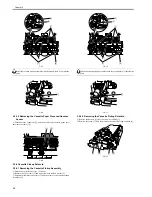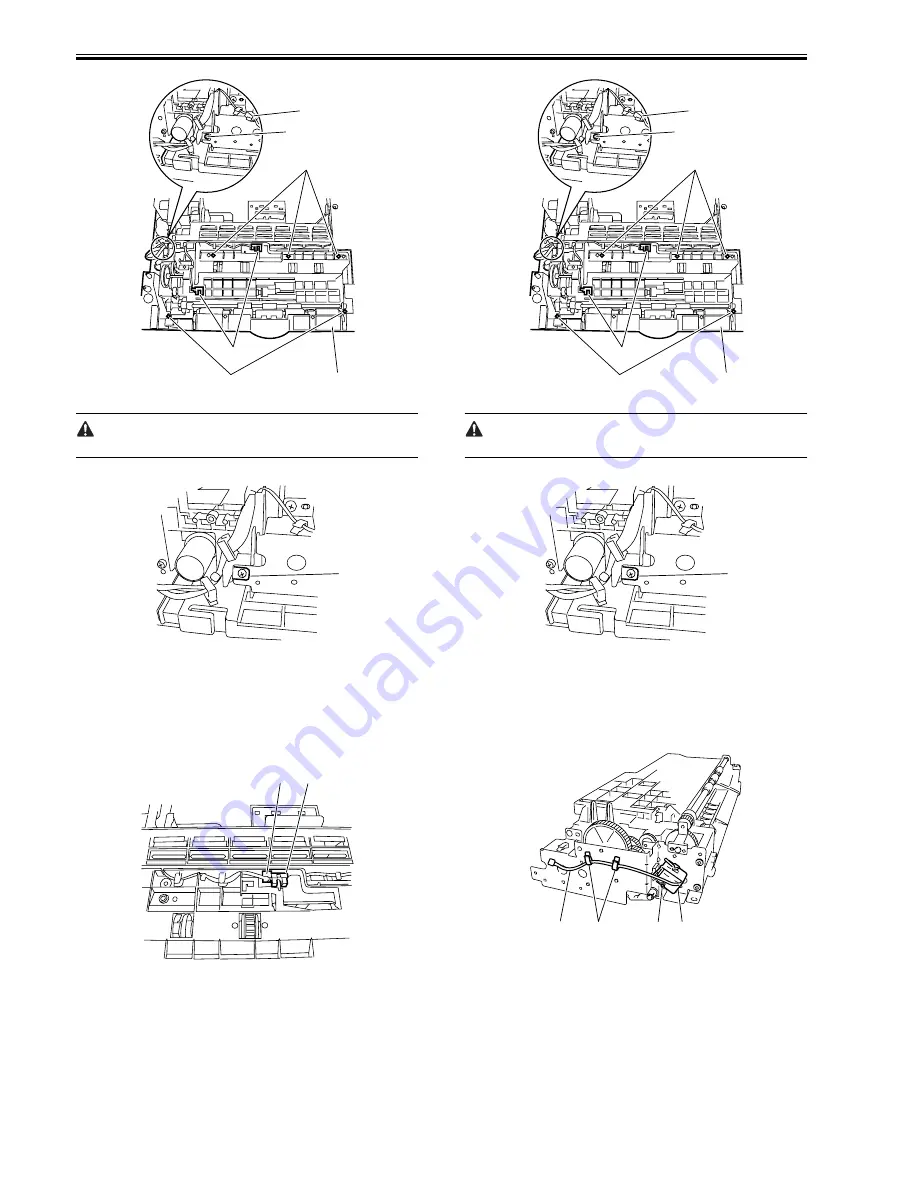
Chapter 3
3-2
F-3-7
Install the cassette pickup assembly with the ground plate [1] outside the
side plate.
F-3-8
3.2.3.2 Removing the Cassette Paper Presence/Absence
Sensor
0011-1691
1) Disconnect the connector [1], and then remove the cassette paper pres-
ence/absence sensor [2].
F-3-9
3.2.4 Cassette Pickup Solenoid
3.2.4.1 Removing the Cassette Pickup Assembly
0011-3241
1) Detach the cassette rear cover. (2 screws)
2) Remove the five screws [1] and one screw with toothed washer [2].
3) Disconnect the three connectors [3], and then remove the cassette pickup
assembly [4].
F-3-10
Install the cassette pickup assembly with the ground plate [1] outside the
side plate.
F-3-11
3.2.4.2 Removing the Cassette Pickup Solenoid
0011-1689
1) Remove the harness [1] from the two wire saddles [2].
2) Remove the screw [3], and then remove the cassette pickup solenoid [4].
F-3-12
[1]
[2]
[3]
[1]
[3]
[4]
[1]
[1]
[2]
[1]
[2]
[3]
[1]
[3]
[4]
[1]
[4]
[3]
[2]
[1]
Summary of Contents for Cassette Feeding Module-J1
Page 1: ...Sep 20 2005 Service Manual Cassette Cassette Feeding Module K1 ...
Page 2: ......
Page 6: ......
Page 9: ...Chapter 1 Specifications ...
Page 10: ......
Page 12: ......
Page 14: ......
Page 15: ...Chapter 2 Functions ...
Page 16: ......
Page 18: ......
Page 24: ......
Page 25: ...Chapter 3 Parts Replacement Procedure ...
Page 26: ......
Page 28: ......
Page 31: ...Chapter 4 Maintenance ...
Page 32: ......
Page 34: ......
Page 36: ......
Page 37: ...Sep 20 2005 ...
Page 38: ......