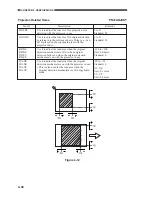4-91
CHAPTER 4 SERVICE MODE
MISC
COPIER>ADJUST
Level 3
SEG-ADJ
K-ADJ
ATT-RTN1
ATT-RTN2
ATT-RTN3
ATT-RTN4
BC-ADJ
ACS-ADJ
Remarks
-3 to +3
-3 to +3
0 to 1
-3 to +3
A higher setting will decrease
the recognition range (i.e., a
light color or a dark color will
be identified as white or
black, respectively).
-6 to +6
Description
Use it to adjust the separation level between text and
photo in text/photo mode or text/silver halide mode.
Use it to correct the black text mechanism.
Use it to add a single rotation to attraction rotation
for single-sided copying and copying on the 1st side
of double-sided copying using plain paper (full
color/ black).
Use it to add a single rotation to attraction rotation
for copying on the 2nd side of a double-sided copy
using plain paper (full color/black).
Use it to add a single attraction rotation for single-
sided copying and copying on the 1st side of a double-
sided copy using thin paper (full color/black).
Use it to add a single rotation to attraction rotation
for copying on the 2nd side of a double-sided copy
using thin paper (full color/black).
Use it to adjust the color recognition range when
pattern processing is not performed.
Use it to adjust the color recognition sensitivity for
ACS.
SENS-ADJ
Adjusts sensor-related items.
Level 3
CLN-TH
CLN-TMP
Remarks
2300 to 5500
Unit: mV
0 to 60
Unit: °C
When you have replaced the
CPU PCB or initialized the
RAM of the DC-CPU, be sure
to enter the values recorded
on the service label.
If you have replaced the pre-
cleaning paper sensor or the
photosensitive drum, or
removed the sensor unit, be
sure to execute
COPIER>FUNCTION>SENS-
ADJ>CLN-OFST after
cleaning the sensor unit.
Description
Use it to enter a thermal correction value for the pre-
cleaning paper sensor (PS71).
Use it to enter a thermal correction value for the pre-
cleaning paper sensor (PS71).