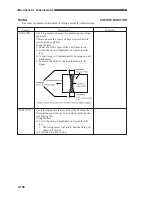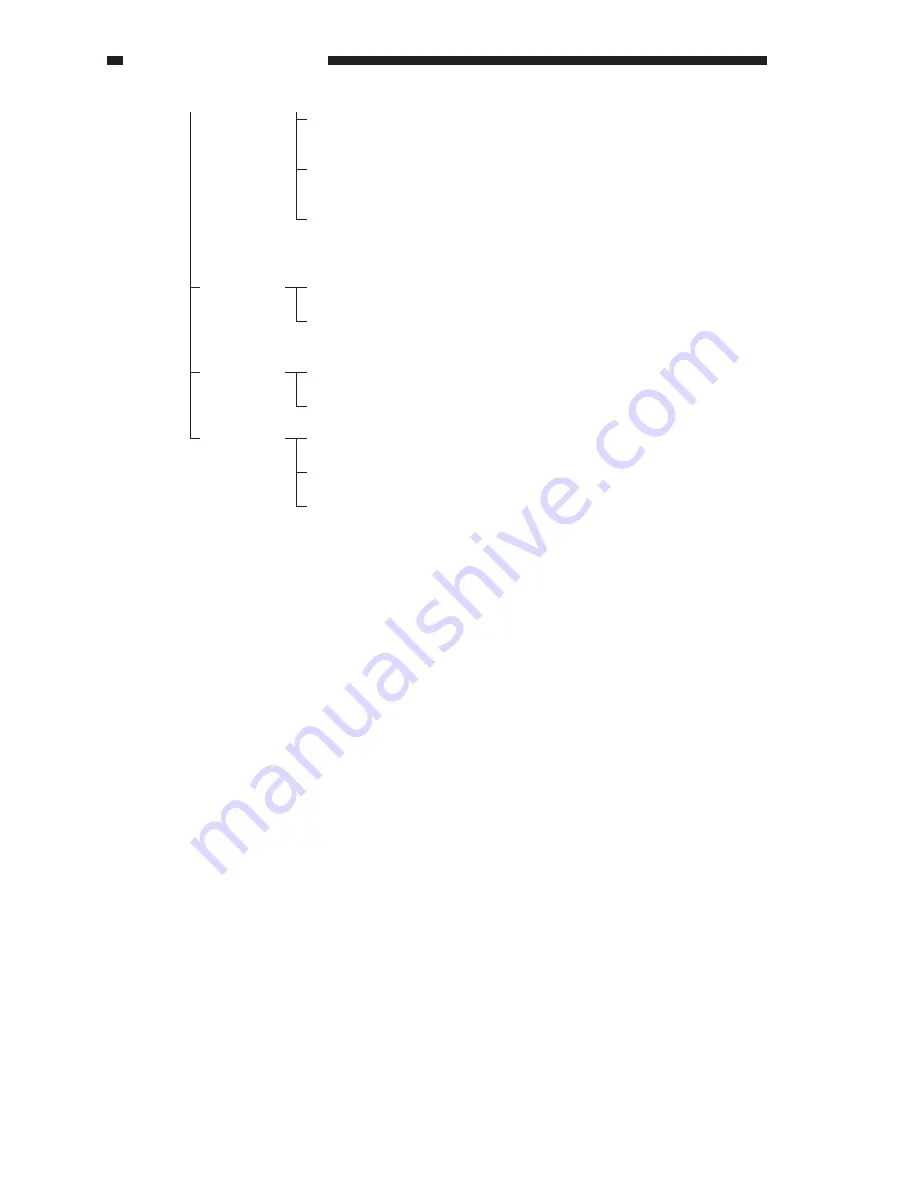
CHAPTER 4 SERVICE MODE
4-120
CST
ACC
INT-FACE
CLR-L-SP
PRJ-L-SP
BKL-L-SP
P-SZ-C1
P-SZ-C2
DK-P
COIN
REMOTE
B-CLR
P-PRT-MF
Use it to set placement of 2 sides in copier model (0:
normal; 1: prohibit in full color; 2: prohibit in black
mono; 3: prohibit at all times)
Use it to set placement of 2 sides when the projector
is in use (0: normal; 1: prohibit in full color; 2:
prohibit in black mono; 3: prohibit at all times)
Use it to set placement of 2 sides in back-light mode.
(0: normal; 1: prohibit in full color; 2: prohibit in
black mono; 3: prohibit at all items)
use it to select a paper size for cassette (Table 13-
708)
use it to select a paper size for cassette 2 (for
CLC1150, cassette 1; Table 13-708)
use it to select a paper size for the paper deck (0: A4,
1: B5, 2: LTR)
use it to turn on/off the coin vender notation
use it to make settings for connecting an external
controller (
0 to 7; default: 2
)
use it to specify the presence/absence of a copy data
controller (0: not connected, 1: connected)
Use it to set priority on manual settings data (paper
size, paper type, duplexing) when manual feed is
selected with an external image controller in use (0:
priority on local, 1: priority on controller; 2: priority
on controller; default=2)