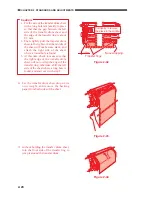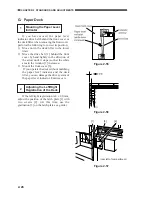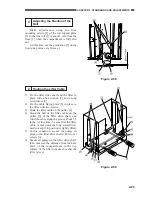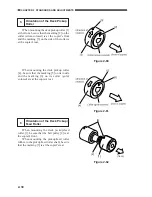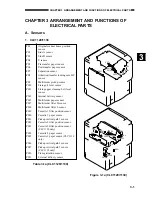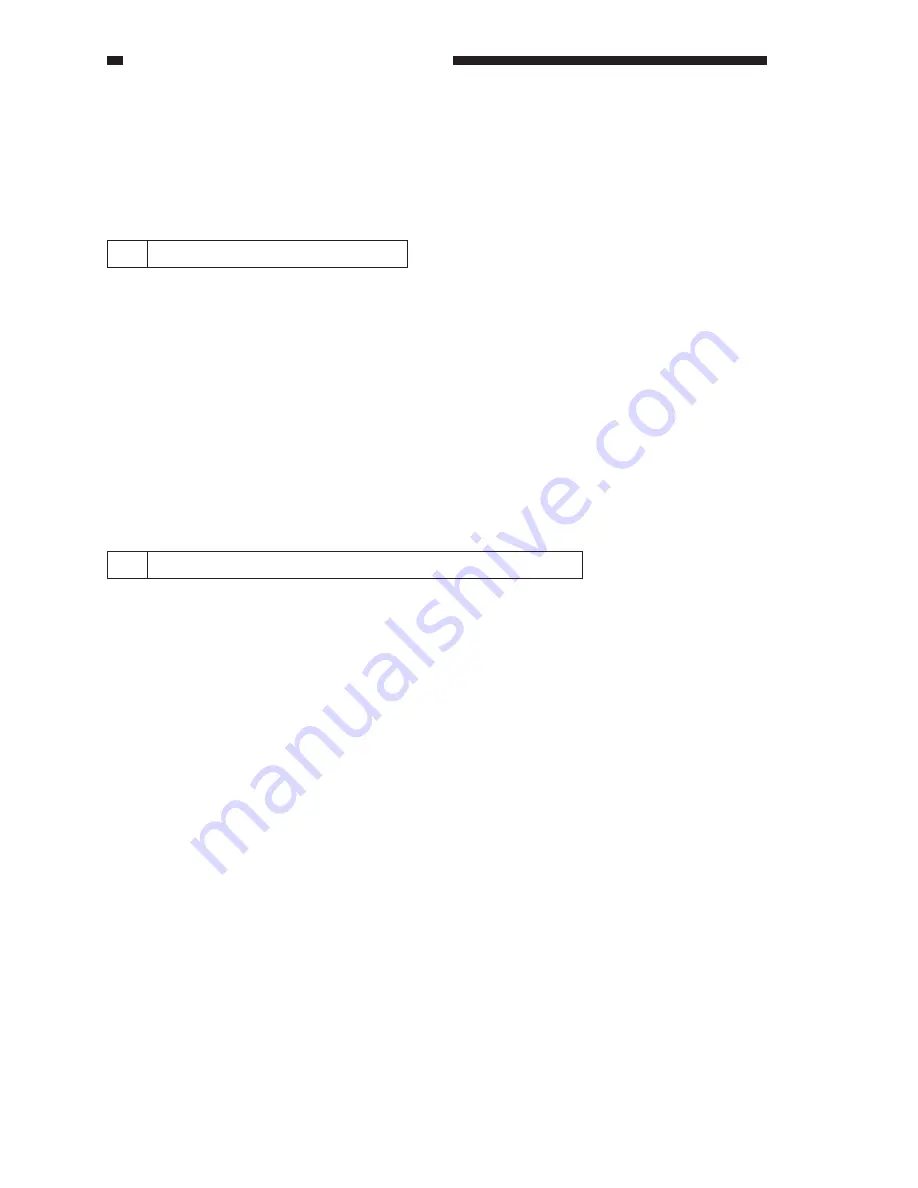
CHAPTER 2 STANDARDS AND ADJUSTMENTS
2-32
H. Electrical System
The copier's service mode is used to adjust its electrical mechanisms. Most of them are
adjusted at the factory, and require high precision. As a rule, do not make those adjustments that are
not discussed herein.
1
When Replacing the CPU PCB
1) Check the data of ADJUST and OPTION in service mode before replacement, and take notes.
Or, back up the data using the downloading tool.
2) Remove the CPU PCB.
3) Mount the new CPU PCB.
4) Remove the three flash memories and the memory PCB from the old CPU PCB, and mount
them to the new CPU PCB.
5) Turn on the power switch.
6) Select FUNCTION>CLEAR>DC-CON, R-CON and MMI-COPY in service mode; then,
press the OK key.
7) Turn off and then on the power switch.
8) Enter the data you took notes of in step 1).
9) Execute FUNCTION>CCD>CCD-ADJ in service mode.
10) Turn off and then on the power switch.
2
When Replacing the Flash Memory on the CPU PCB
1) Check the data of ADJUST and OPTION in service mode before replacement, and take notes.
Or, back up the data using the downloading tool.
2) Detach the old flash memory from the CPU PCB.
3) Mount the new flash memory to the CPU PCB.
4) Turn on the power switch.
5) Select FUNCTION>CLEAR>DC-CON, R-CON and MMI-COPY in service mode; then,
press the OK key.
6) Turn off and then on the power switch.
7) Enter the data you took notes of in step 1).
8) Execute FUNCTION>CCD>CCD-ADJ in service mode.
9) Turn off and then on the power switch.