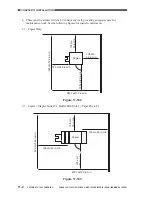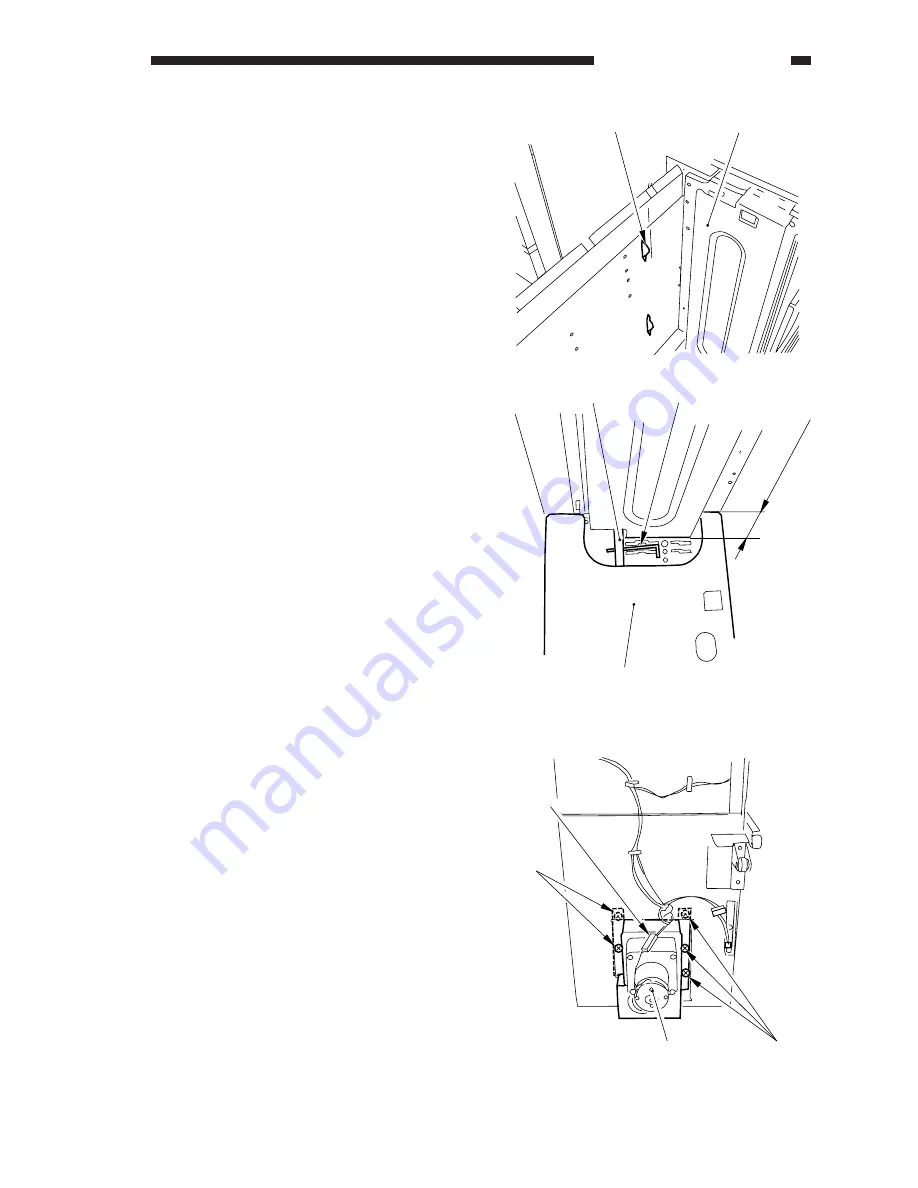
COPYRIGHT © 1999 CANON INC. CANON CLC1120/1130/1150 REV.0 MAR. 1999 PRINTED IN JAPAN (IMPRIME AU JAPON)
10-29
CHAPTER 10 PAPER DECK
3. Removing the Deck Lifter Motor
(M101)
1) Open the compartment of the deck, and
remove all copy paper.
2) Turn on the copier. If the lifter of the
deck is in up position, press the sensor
lever [1] of the paper supply position
inside the compartment to stop the lifter
about 7 cm from the bottom of the
compartment base plate. Then, insert a
hex wrench into the hole of the lifter
drive shaft [3] to hold it in place (against
turning).
Figure 10-326
3) Remove the compartment from the deck.
(p. 10-25)
4) Disconnect the connector [5], and remove
the five screws [6]; then, remove the deck
lifter motor unit [7].
Figure 10-327
[1]
[2]
[2]
[3]
[4]
(front)
7 cm (approx.)
[5]
[6]
[6]
[7]
Summary of Contents for CLC 1120
Page 6: ......
Page 20: ......
Page 22: ......
Page 48: ......
Page 94: ......
Page 96: ......
Page 114: ......
Page 134: ......
Page 136: ......
Page 152: ......
Page 242: ......
Page 346: ......
Page 374: ......
Page 376: ......
Page 412: ......
Page 452: ......
Page 454: ......
Page 517: ......
Page 881: ......
Page 893: ......
Page 895: ......
Page 899: ......