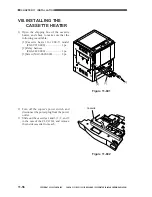CHAPTER 11 INSTALLATION
11-42
COPYRIGHT © 1999 CANON INC. CANON CLC1120/1130/1150 REV.0 MAR. 1999 PRINTED IN JAPAN (IMPRIME AU JAPON)
2.
When ‘FORMAT=3-’ has appeared,
press ‘ESC’.
3.
‘FORMAT=3-’ appears, and the
cursor flashes for a while, during
which formatting takes plate. At the
end, the control method number is
set to ‘3’.
Caution:
When the control method number has
been changed, data on unit price, upper
limit, counter, and ID numbers are gone;
enter the data as necessary.
10) Select the control paper size as follows:
a) Set the control paper size using the
DIP switch on the copy data controller
and the Numeric Keypad-A1; if the
existing control paper size is to be
used, go to step 11).
b) Press
/
to scan through the paper
sizes. (Note, however, you cannot
change ‘OTH’, and it is not shown.)
EX.
1.
‘SIZE 1=A3’ appears.
2.
Press
.
3.
‘SIZE 2=A4’ appears.
4.
Press
.
5.
‘SIZE 3=B4’ appears.
6.
Press
.
7.
‘SIZE 4=B5’ appears.
8.
Press
.
9.
‘SIZE 3=B4’ appears.
10. Press
.
11. ‘SIZE 2=A4’ appears.
Summary of Contents for CLC 1120
Page 6: ......
Page 20: ......
Page 22: ......
Page 48: ......
Page 94: ......
Page 96: ......
Page 114: ......
Page 134: ......
Page 136: ......
Page 152: ......
Page 242: ......
Page 346: ......
Page 374: ......
Page 376: ......
Page 412: ......
Page 452: ......
Page 454: ......
Page 517: ......
Page 881: ......
Page 893: ......
Page 895: ......
Page 899: ......